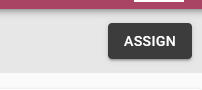Assets can be assigned to an owner. This ensures the security of your assets whether they are in your locations, or if they leave a location (check out). To assign assets to an owner, navigate to the Assign option in the Owner menu.
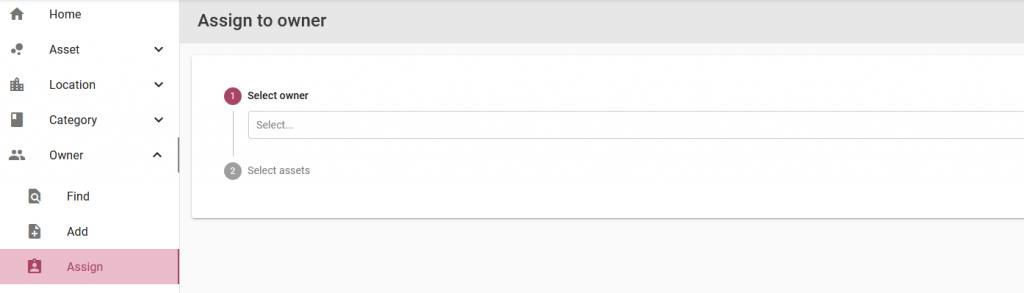
Step 1: Select the owner from the drop down list:
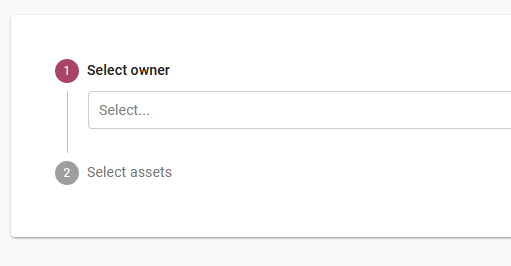
Step 2: Scan or enter one or more asset barcodes:
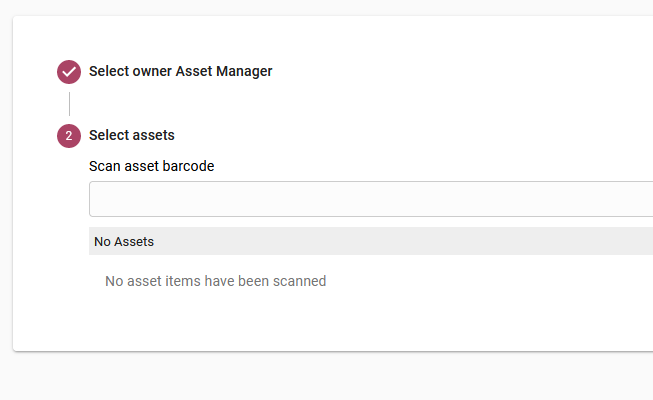
To remove any of the scanned assets, select the bin icon:
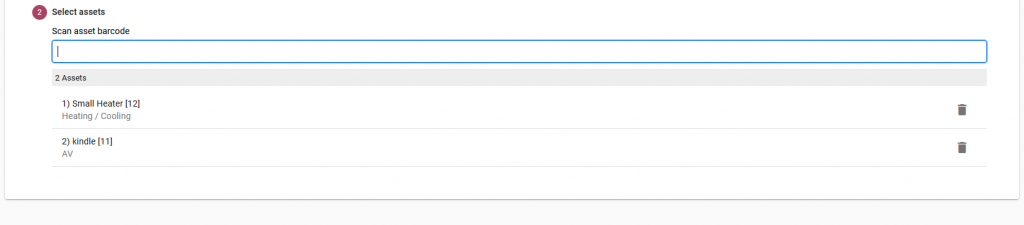
Step 3: Select the Assign button in the top right corner of the page: