Assets can be assigned to an owner. This ensures the security of your assets whether they are in your locations, or if they leave a location (check out). To add a new owner, navigate to the Add option in the Owner menu.
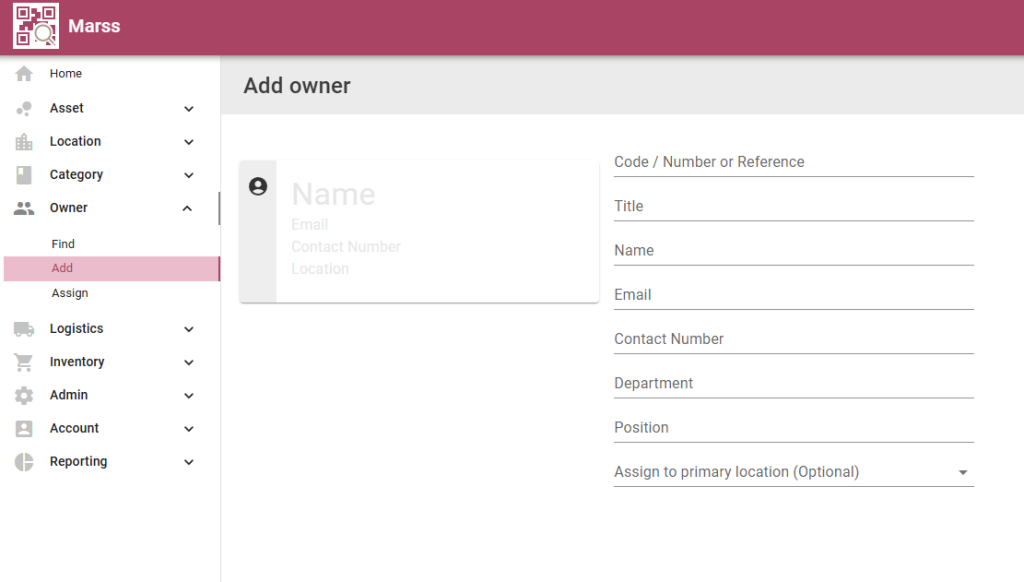
Step 1: Enter the Code or Reference for the owner:
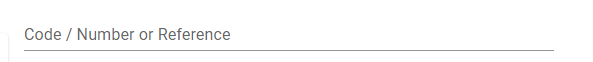
Step 2: Enter the Title and Name of the owner (full name):
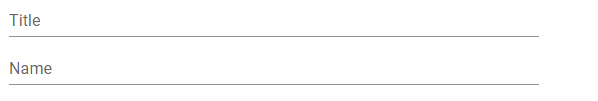
Step 3: Enter the owner Email and Contact Number:
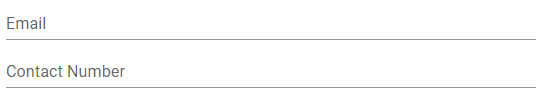
Step 4: Enter the name of the Department and the Position of the owner:
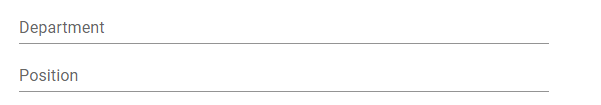
Step 5: Search and select a location to assign a primary location for the owner. This field is optional and can be used if the person is the owner of multiple assets in a specific location:
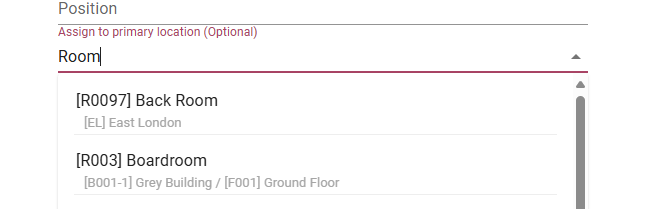
Step 6: Select the add button in the top right corner of the page:


