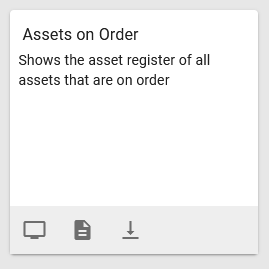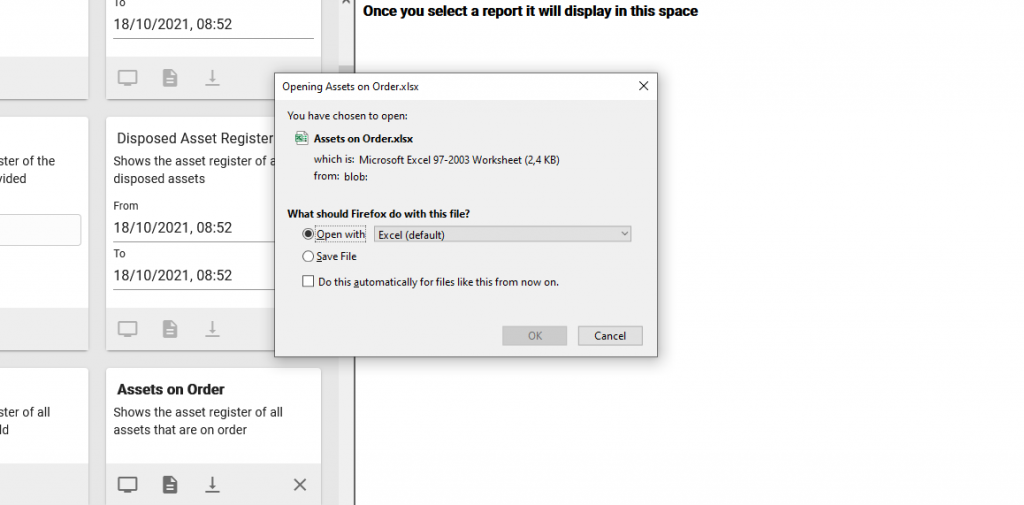Various reports can be run to view your Marss data. To generate a report, select the Viewer option from the Reporting menu.
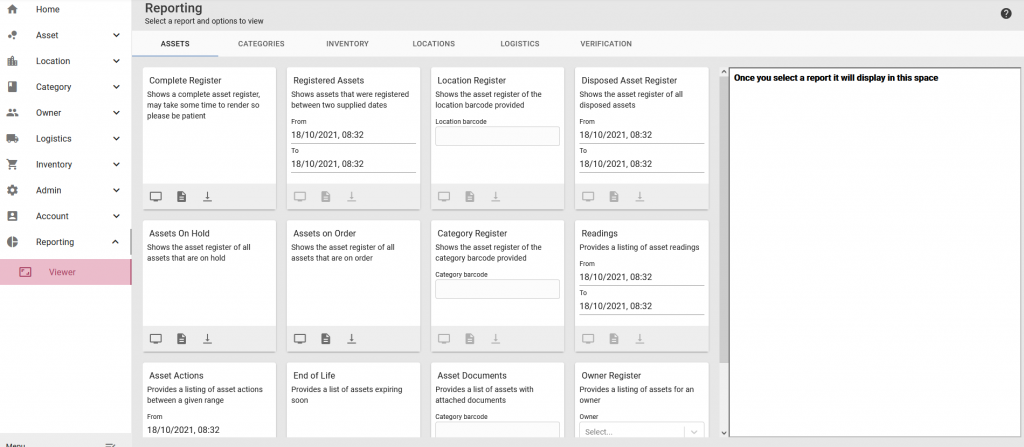
Select any of the tabs at the top of the page to view reports from different functional perspectives:
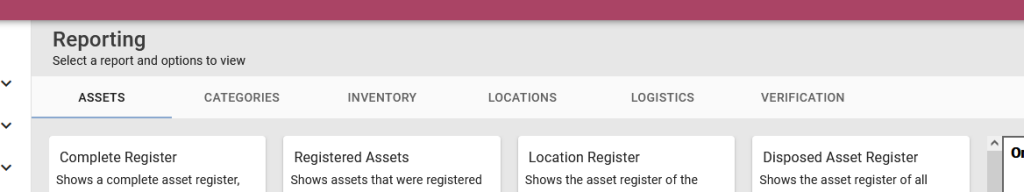
Choose one of the report blocks, notice that some reports will have filters where an option must be selected from a drop down list, a location or category code must be entered, or a date range must be set:
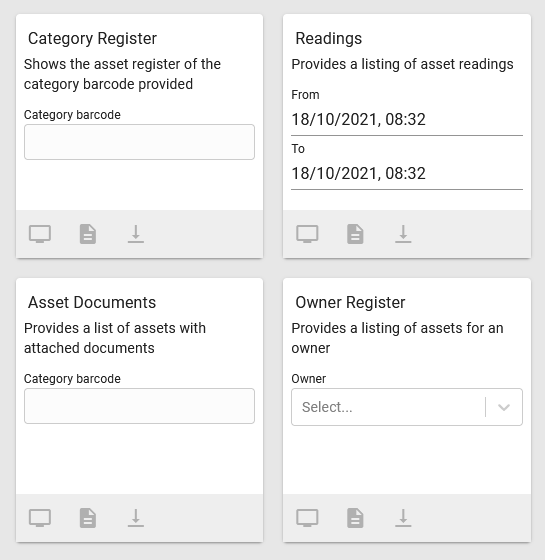
To generate a report on screen, select the first icon (screen icon), then view the report on screen:
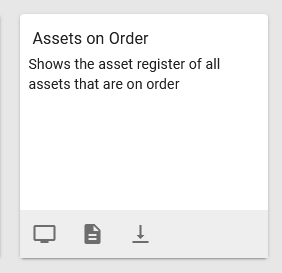
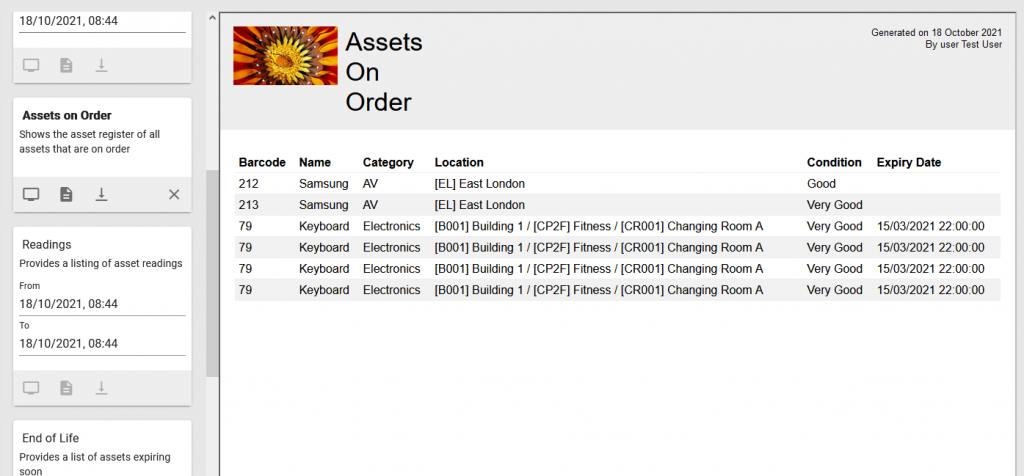
To generate the report to PDF, select the second icon (document icon), then the report can be downloaded to PDF:
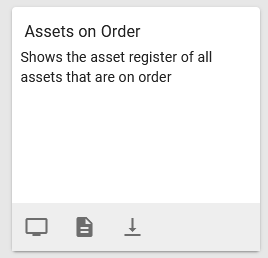
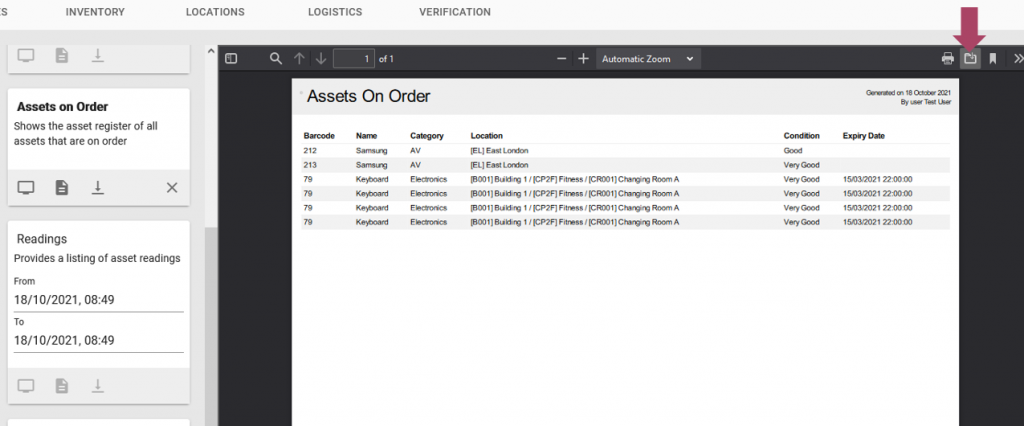
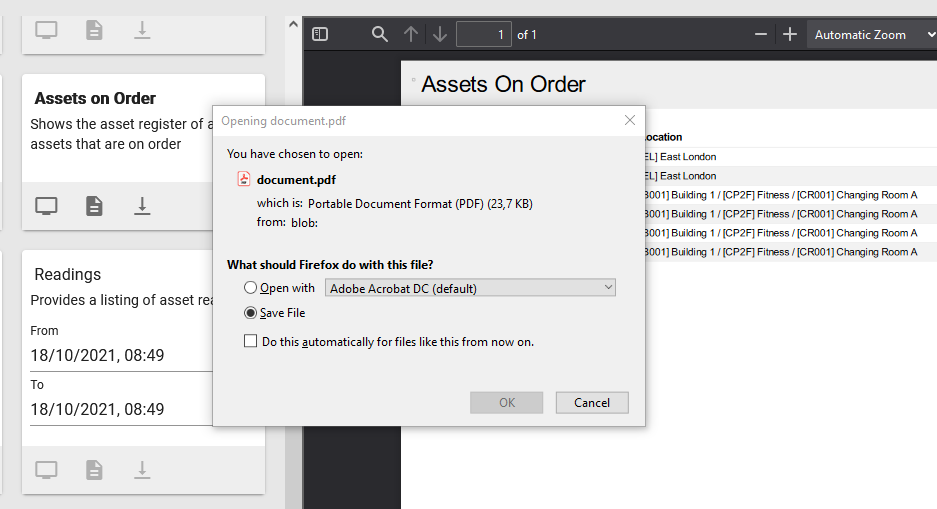
To generate a report to MS Excel, select the last icon (download icon), then save and open the spreadsheet on your device: