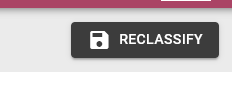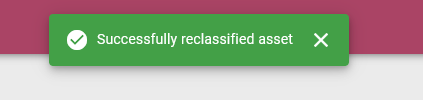When assets are added they are classified as a certain type of asset by setting the category of the asset. To reclassify the category of an asset, navigate to the Reclassify option in the Asset menu.
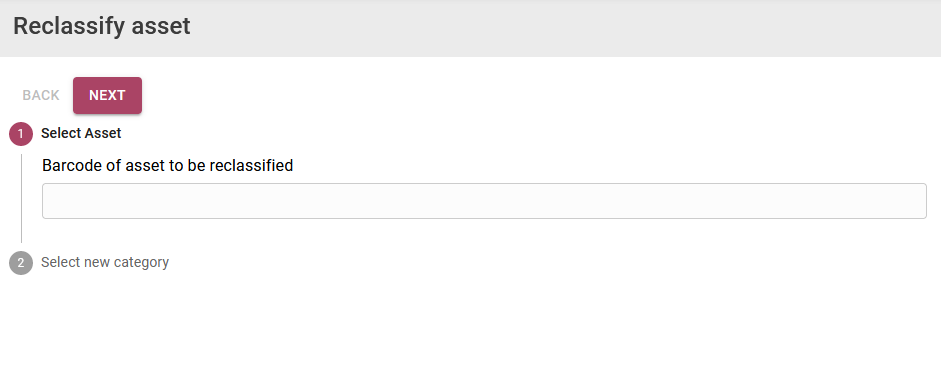
Step 1: Enter the barcode of the asset and select the Next button:
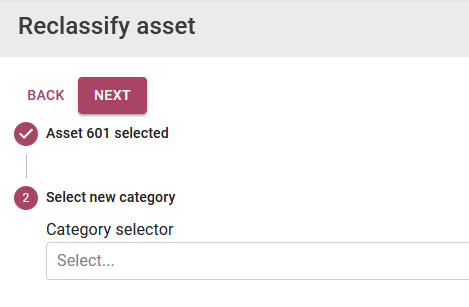
Step 2: Search and select the category you would like to set the asset to, then select the Next button again:
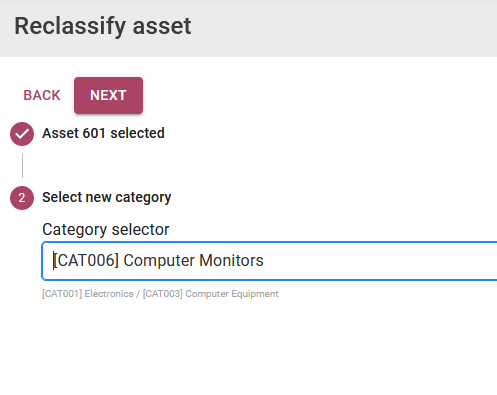
Step 3: Select the Reclassify button displayed in the top right corner of the page: