To import your asset register, select the Import option from the Asset menu.
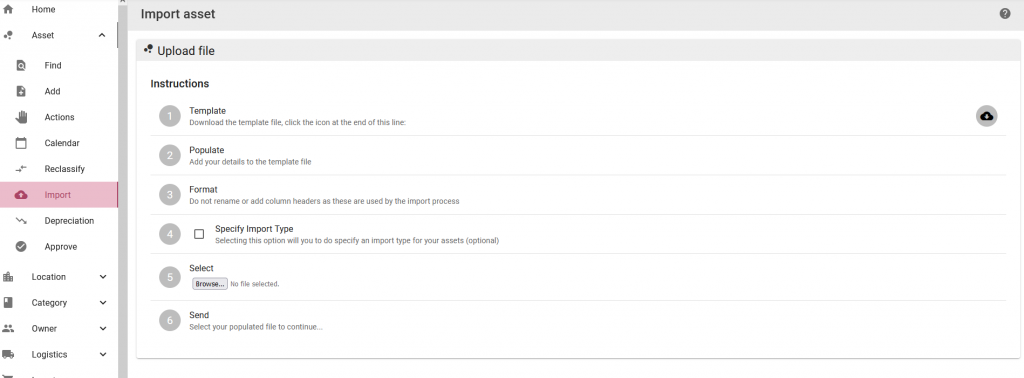
Step 1: Download the template
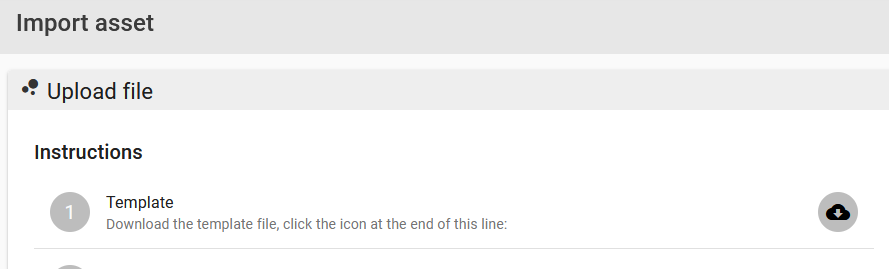
Step 2: Follow the steps in the template to add your assets:
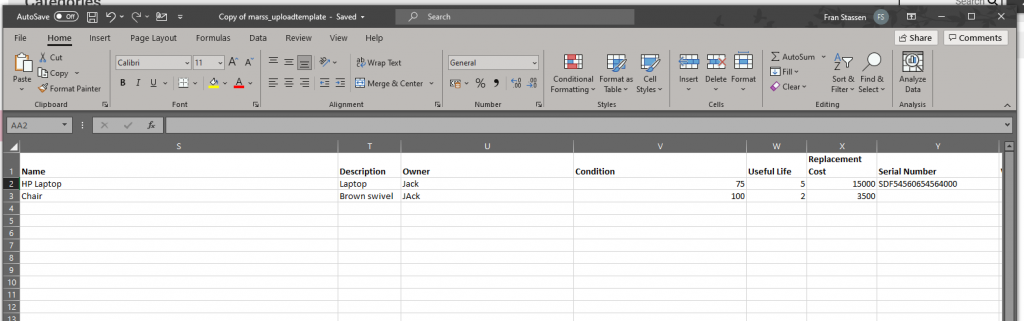
Step 3: Specify if the import should mark the assets as on shipping, immovable or leased (optional):
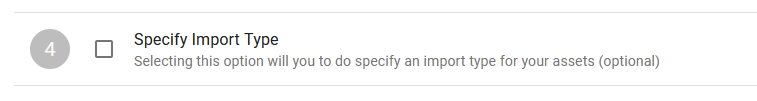
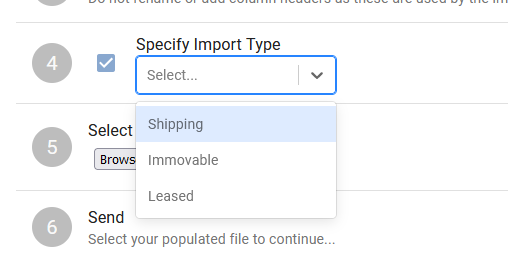
Step 4: Browse and select the completed template document from your device:
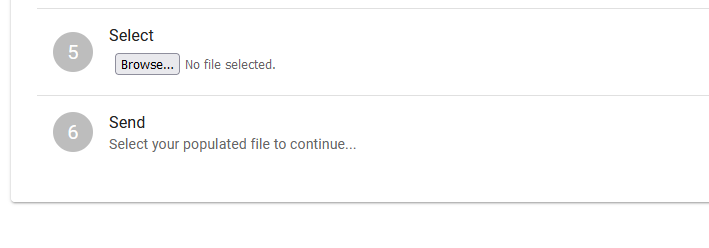
Step 5: Select the Upload button:
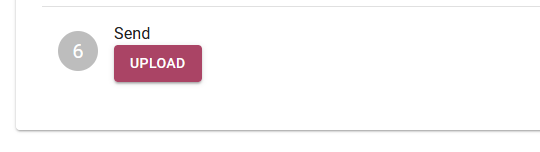
You will receive an email confirmation along with a CSV file of the imported assets.

