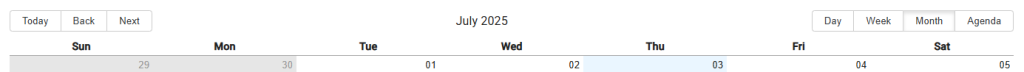To add or update Asset Milestones on MARSS web, navigate to the Find page in the Asset menu.
Step 1: Search for the asset by name or barcode, then select the open button:
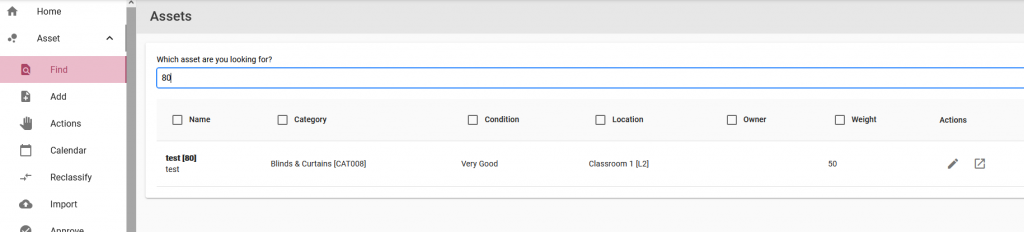
Step 2: Select the Milestone tab on the asset details page:
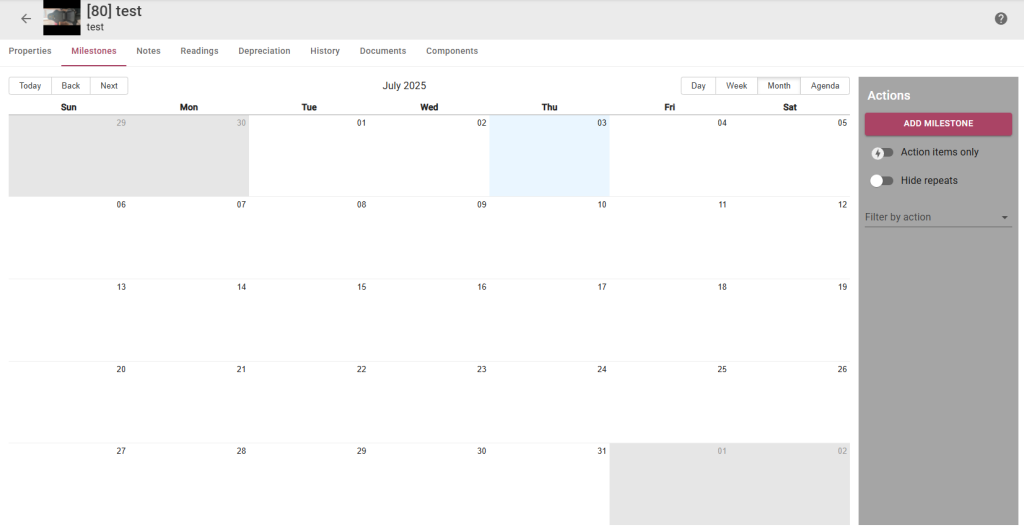
Step 3: To add a milestone, select the Add Milestone button on the right side of the page:
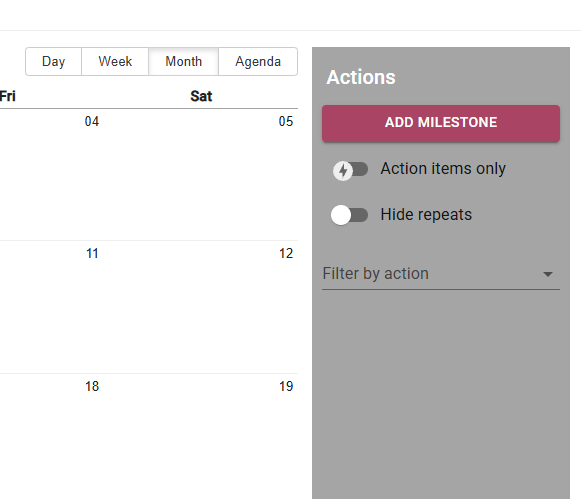
Step 4: Enter a name, select the date and select the repeat options:
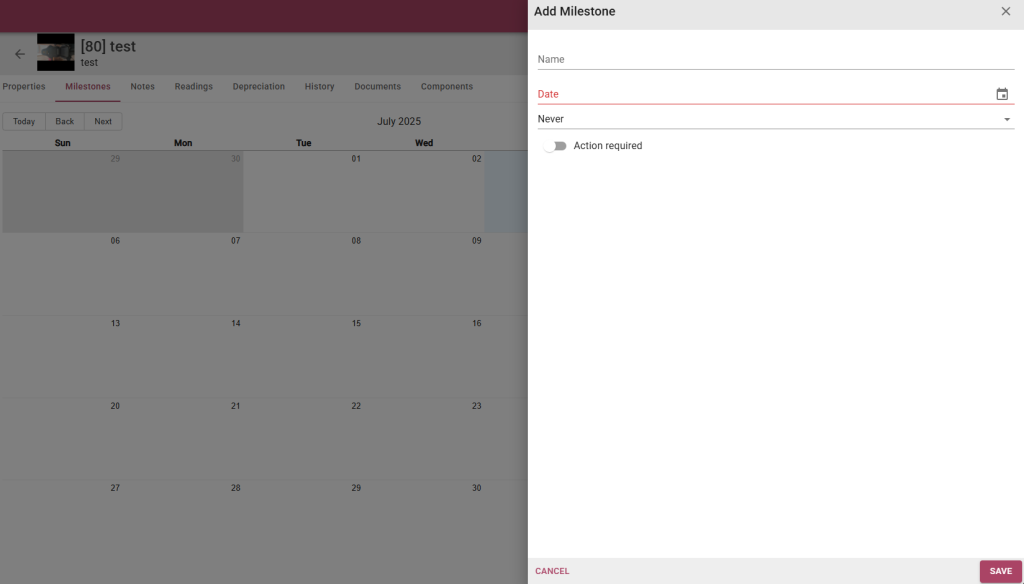
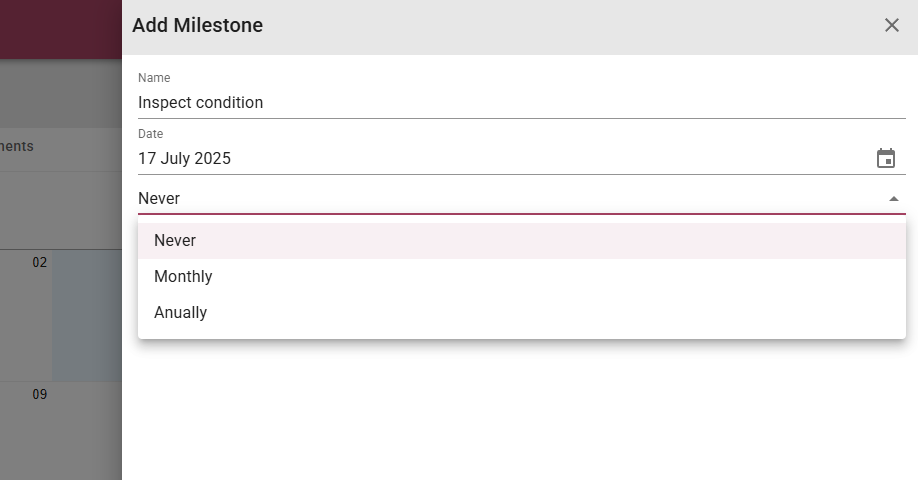
Step 5: Select if an action is required, If action is required, the type of action can be selected:
Action required: the milestone requires an asset action to take place on the milestone day.
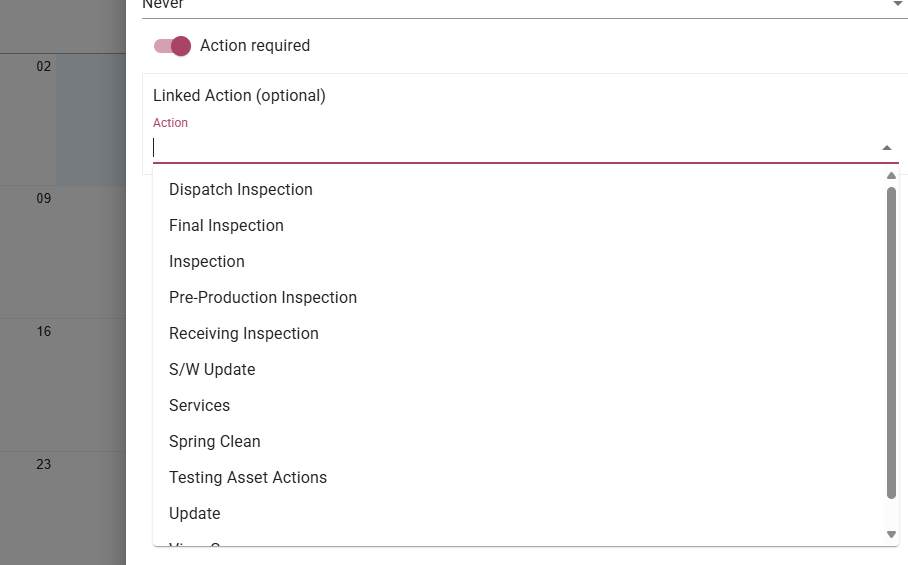
Step 6: Select the save button to add the new milestone. New milestones will be displayed on the calendar.
To filter the milestones on the calendar, select action items only or hide repeats toggles or filter by action type:
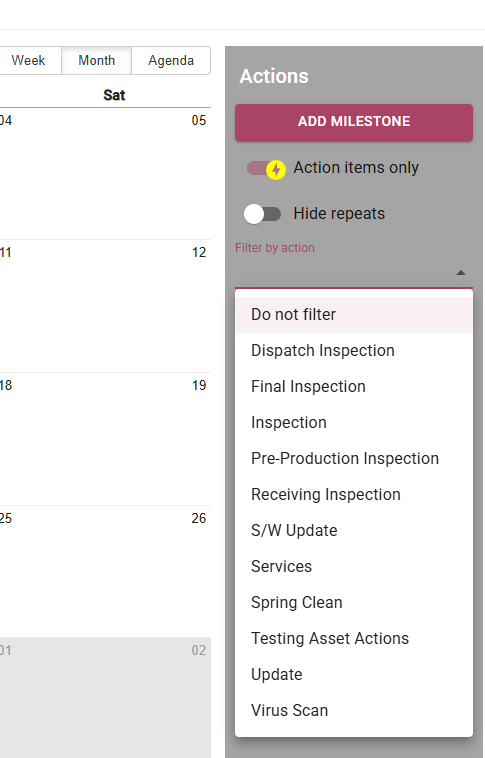
Select any of the milestones on the calendar to view more details or update details:
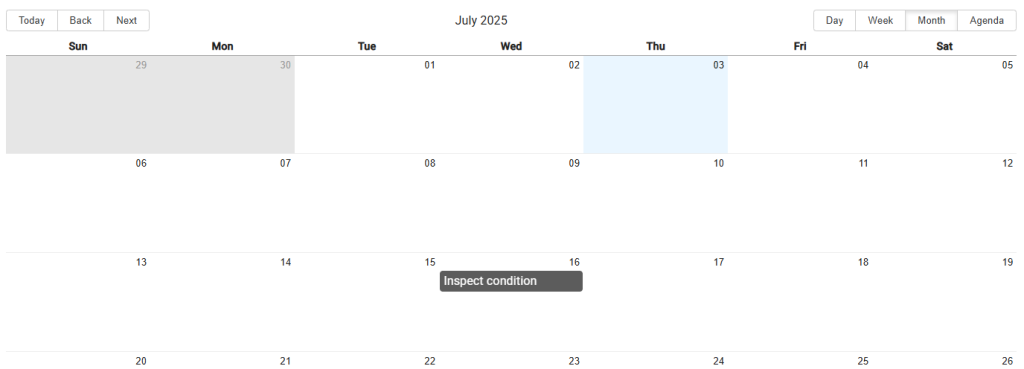
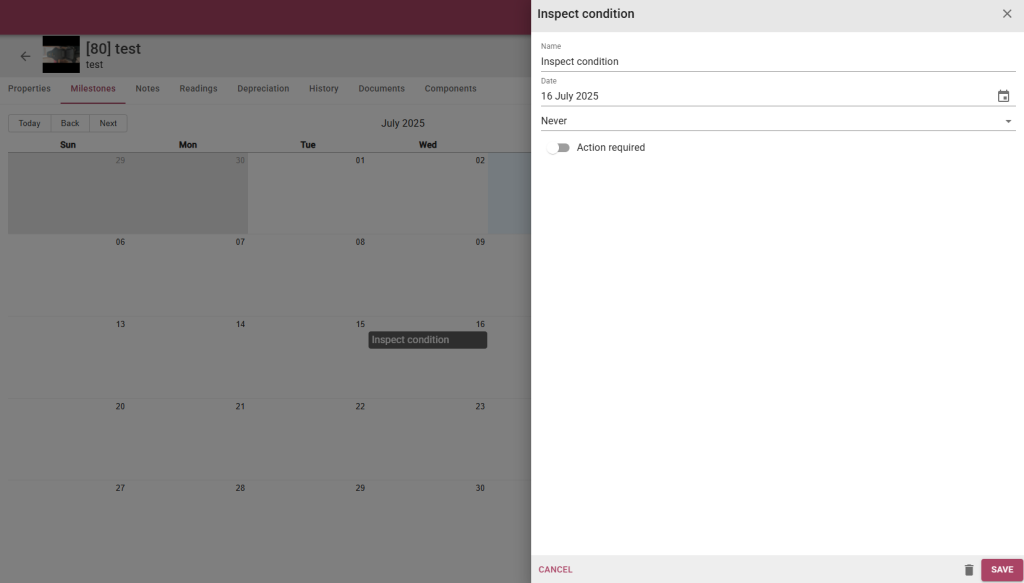
Use the filters at the top to change the calendar view between today, other months or agenda view: