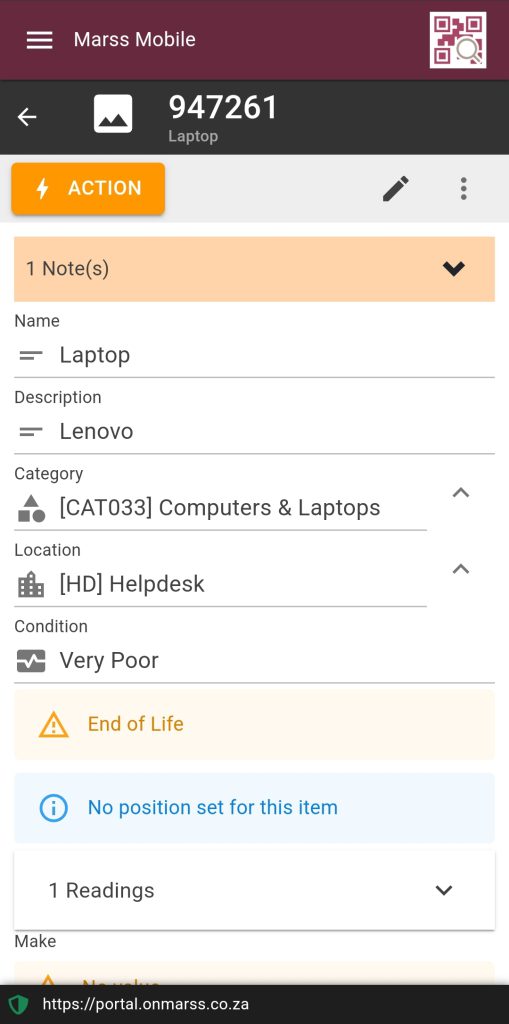The asset details page can be accessed from various pages on MARSS web.
On the Dashboard, the view button can be selected on the Recent Actions panel:
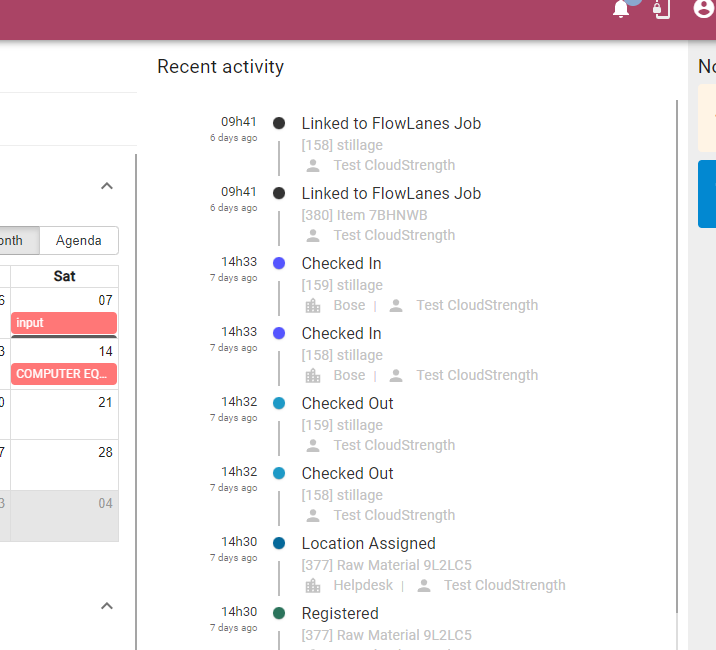
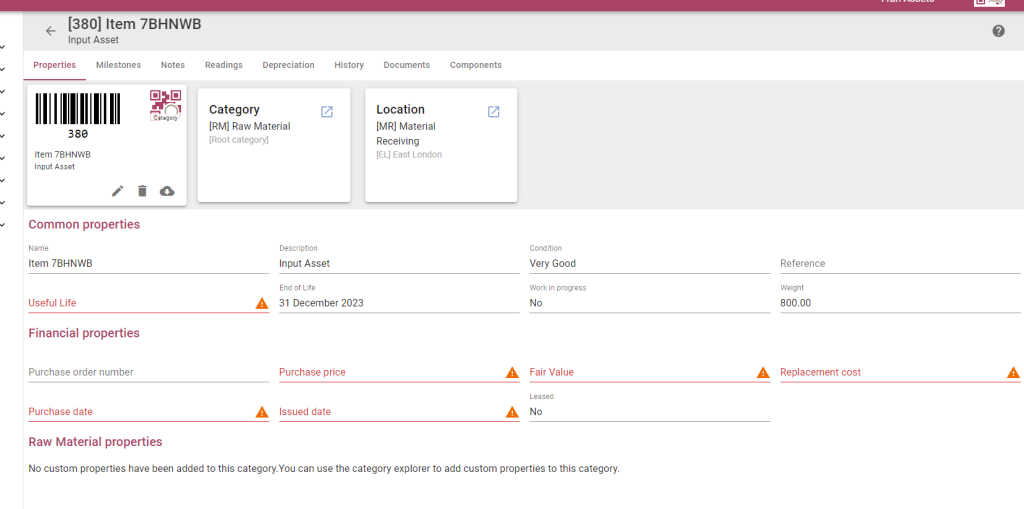
On the Locations Explorer page, select the items button for a location, then view the assets in the location:
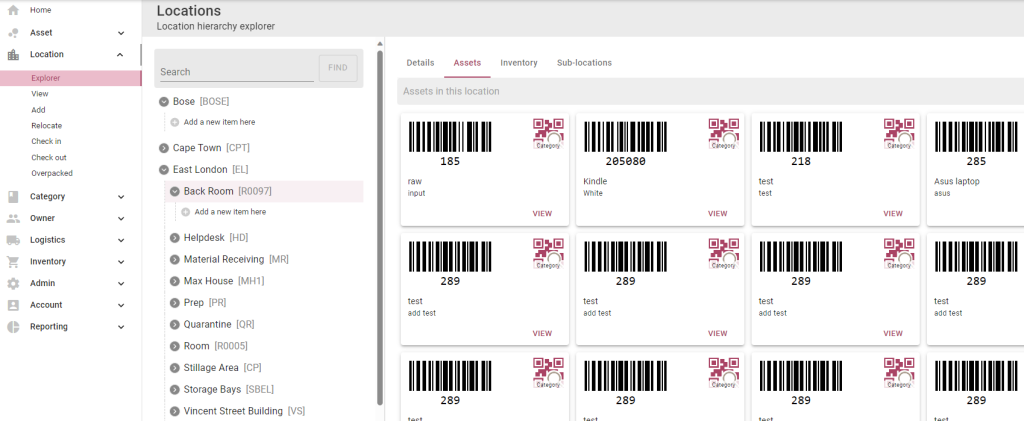
On the Category Explorer page, select the items button for a category, then view the assets assigned to the category:
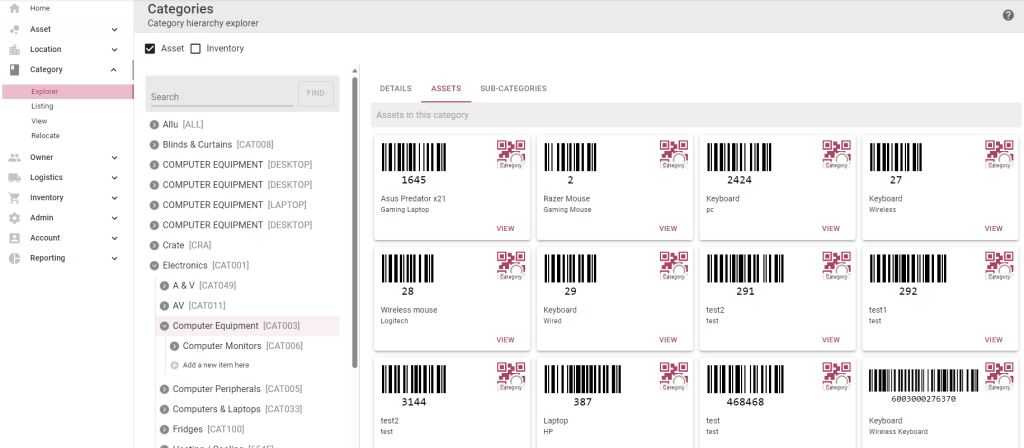
Search for an asset by one of its details (name, description), by barcode or by custom field on the Assets Find page, select the open button:
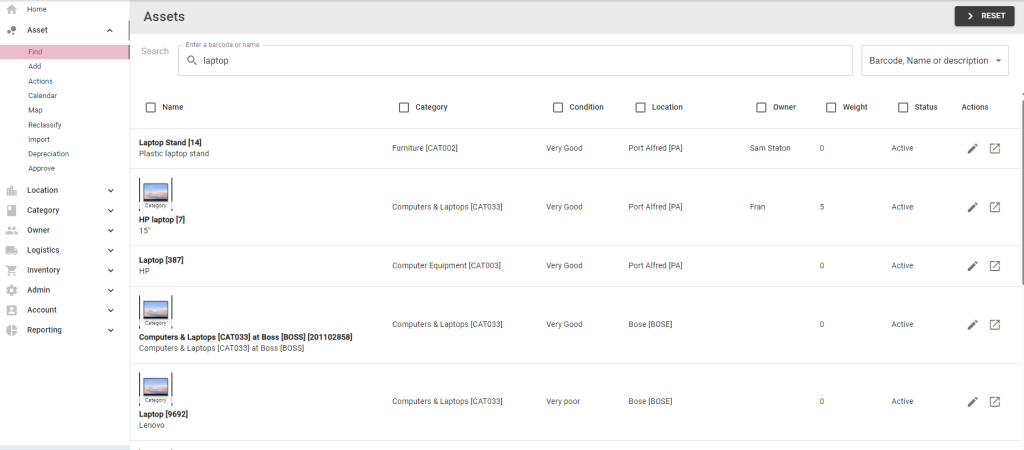
Once opened, the asset details page will show all the asset information, as well as tabs to update the Milestones, Notes, Readings, Depreciation, History, Documents or Components. Users can also update details, view an asset report, or dispose/restore the asset.
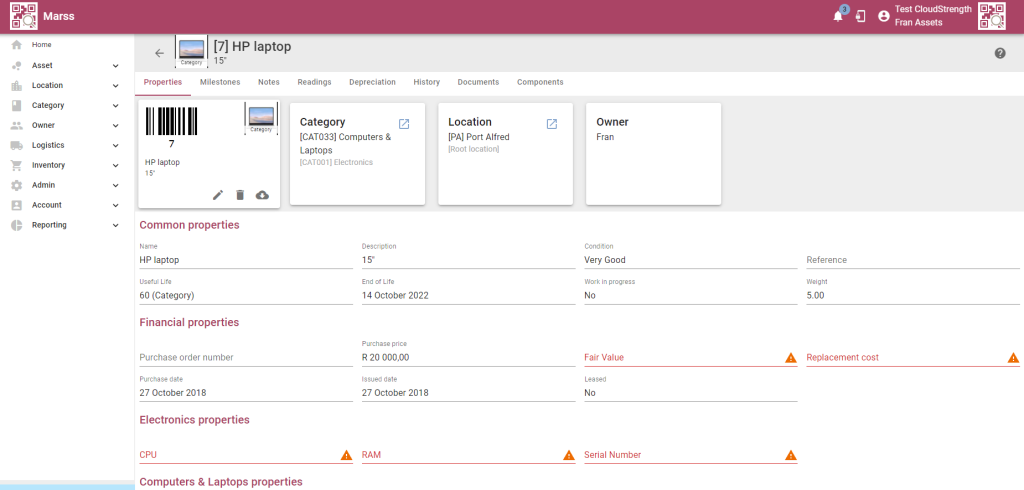
Marss Mobile
To view the asset details on the MARSS mobile app, search for the asset on the Find Asset page, then view the details: