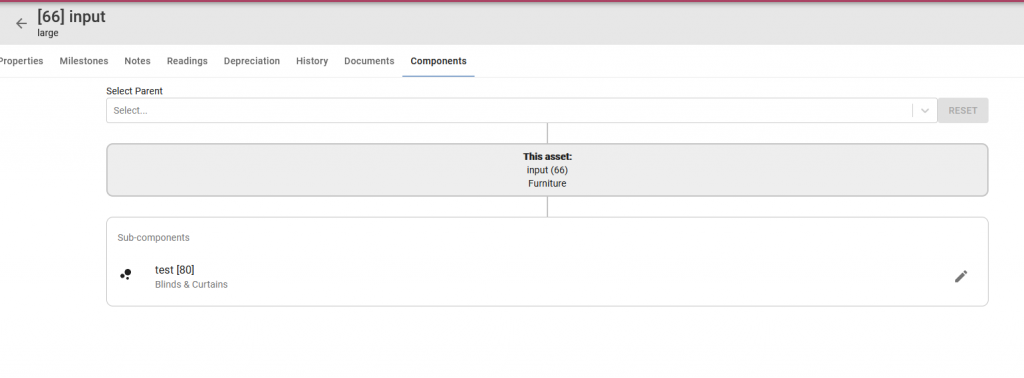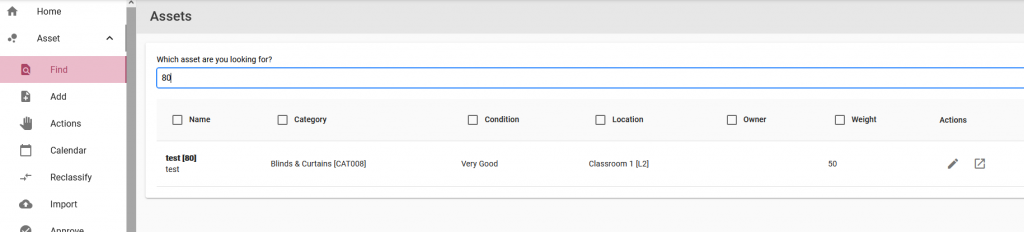The component tab on the asset details page will allow you to set parent or child component(s) for your asset.
To set or view Asset Components on MARSS web, navigate to the Find page in the Asset menu.
Step 1: Search for the asset by name or barcode, then select the open button:
Step 2: Select the Components tab on the asset details page:
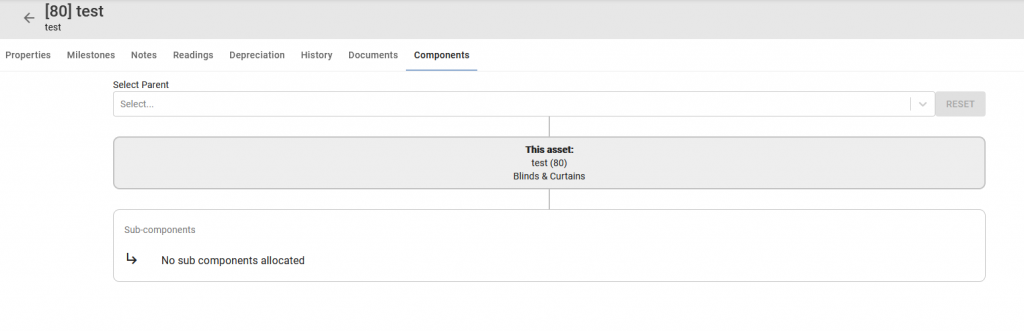
Step 3: To set a Parent asset (a parent asset can have one or more child/component assets linked), search for the parent barcode in the search parent field:
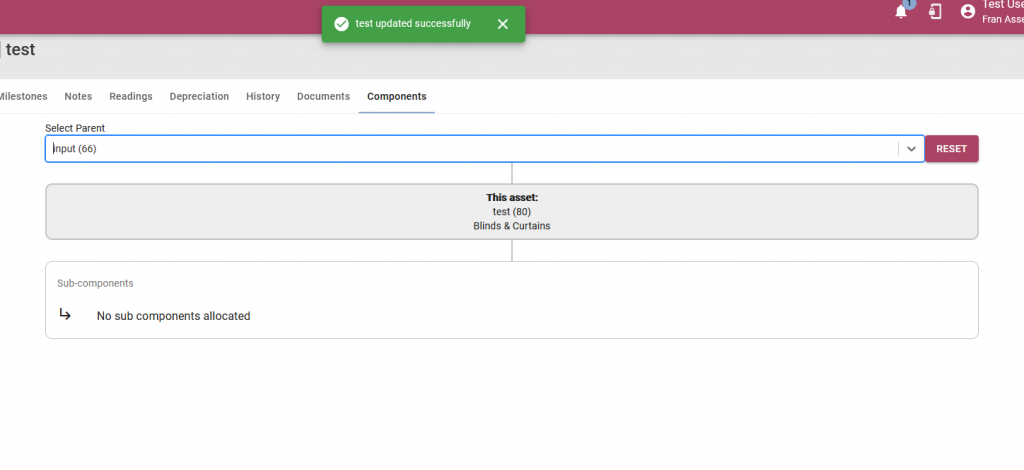
Step 4: To set a child asset, navigate to the child asset, then set the parent asset for the asset. Any child component assets linked to the asset will be displayed on the component tab: