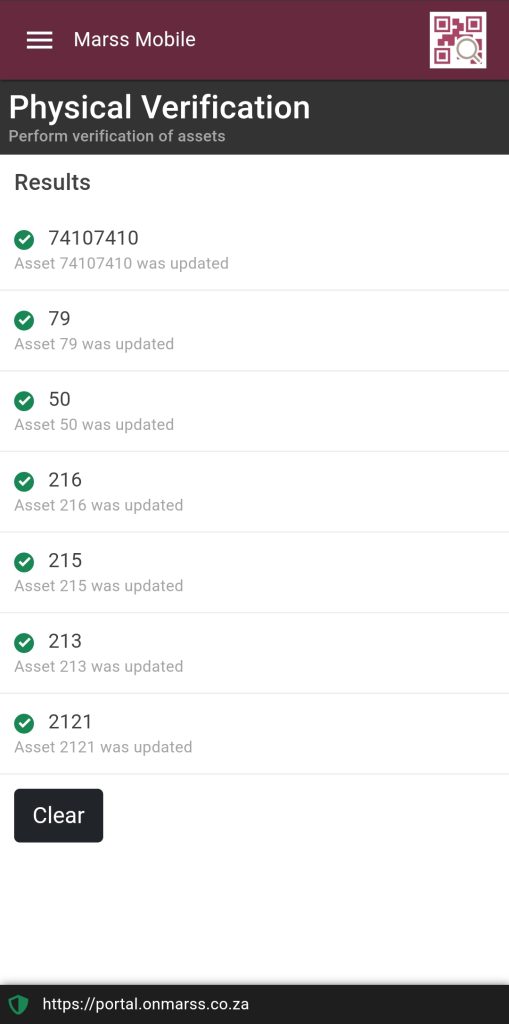To perform a physical verification of assets in a location on MARSS mobile, navigate to the Location option in the menu.
Step 1: Select the menu in the top left corner, then select Verification from the Activities option:
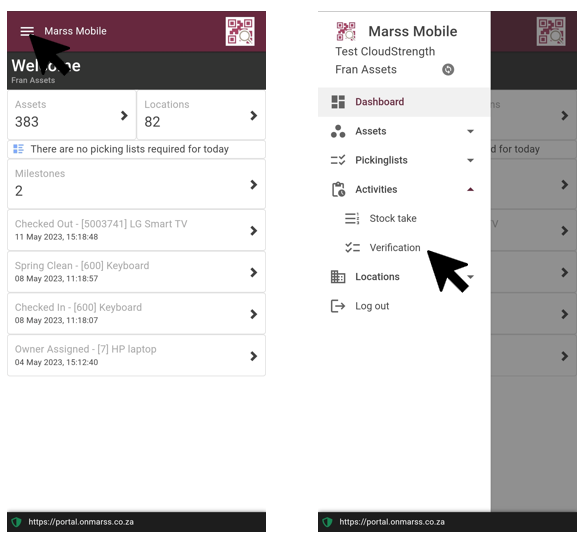
Step 2: Scan the location barcode with the scanner, or select the camera icon to scan the barcode with the device camera. To search for a location by name enter the name, then select the Find button:
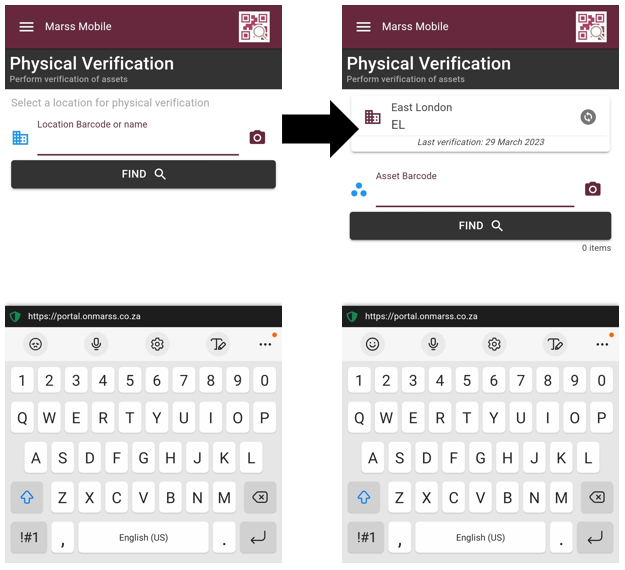
Step 3: Start scanning the asset barcodes in the location:
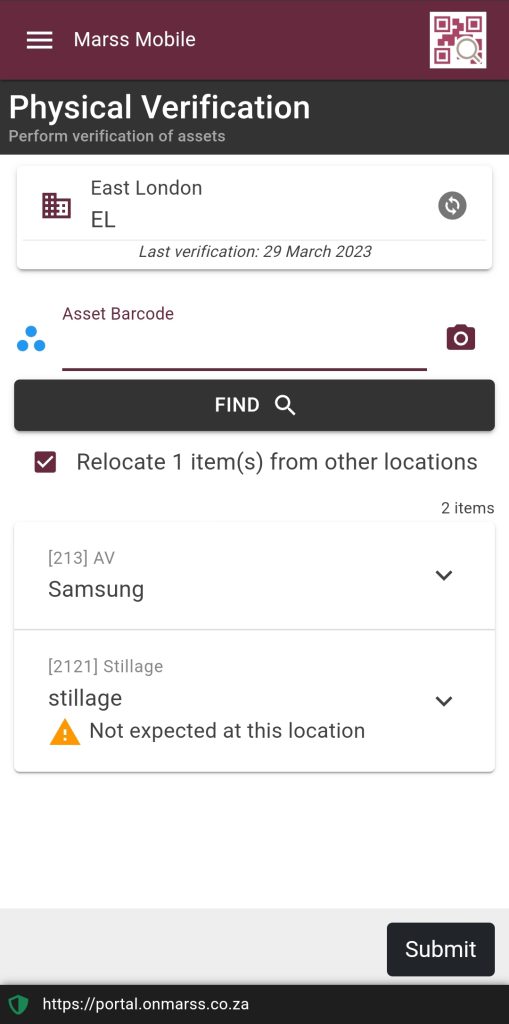
Take note any messages that might state that an asset not expected at this location has been scanned. The relocate item(s) from other locations check box is automatically selected. Deselect this option if you would like to move the asset to its expected location.
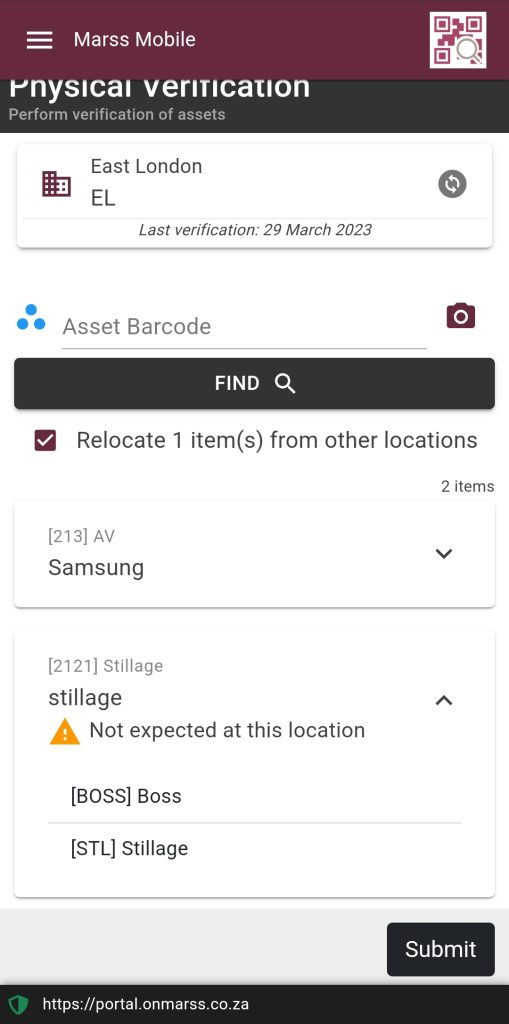
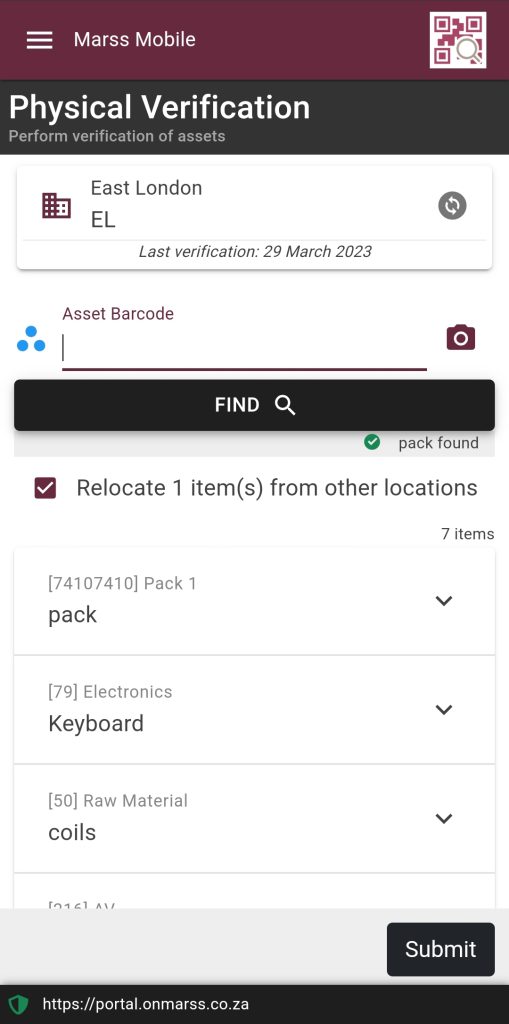
Step 4: Once all assets in the location is scanned, select the submit button:
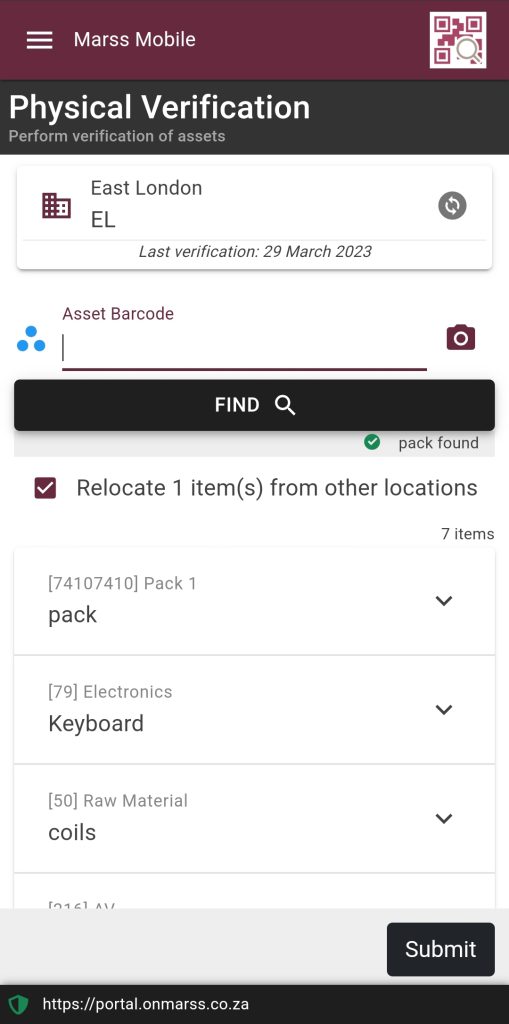
Select the clear button to start verifying the next location: