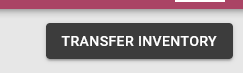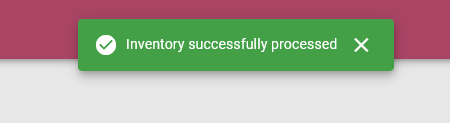To transfer inventory stock from one location to another or from an asset to a location, navigate to the Transfer option in the Inventory menu on the MARSS web app.
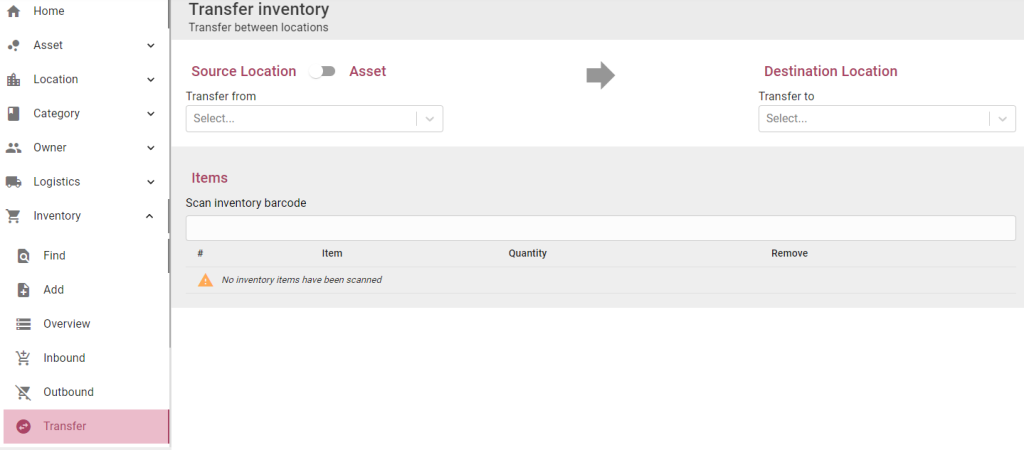
Step 1: Select the toggle to transfer from a source location then search and select the location,
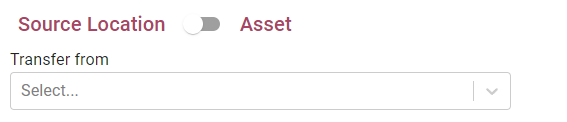
or an asset and enter or scan the asset barcode:
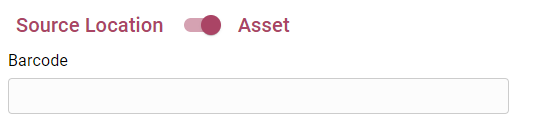
Step 2: Search and select the destination location, the location to which the stock must move:
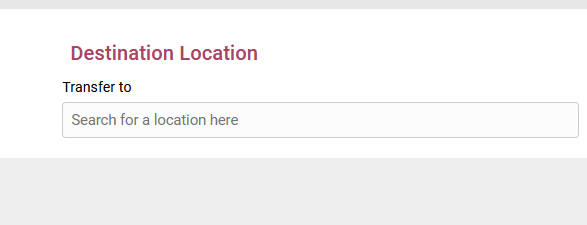
Step 3: Scan or enter the barcode of the inventory item:
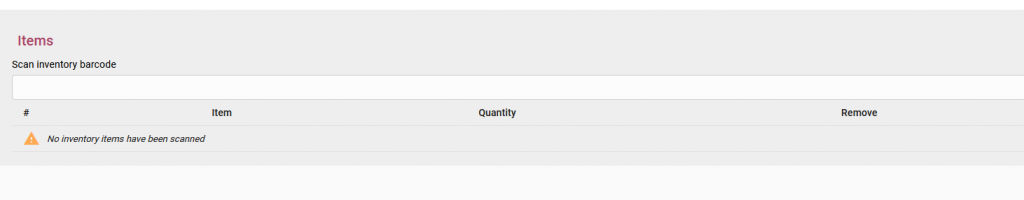
Here you can scan one or more barcodes, the inventory items will be listed on the page:
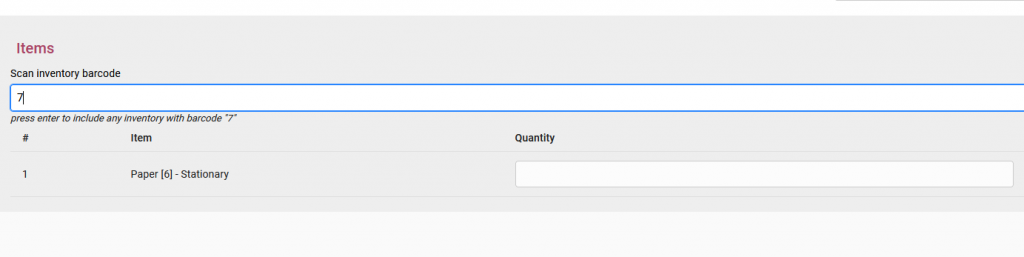
To remove any of the inventory types, select the remove (bin) icon for the inventory item:
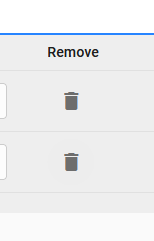
Step 4: Update the quantities:
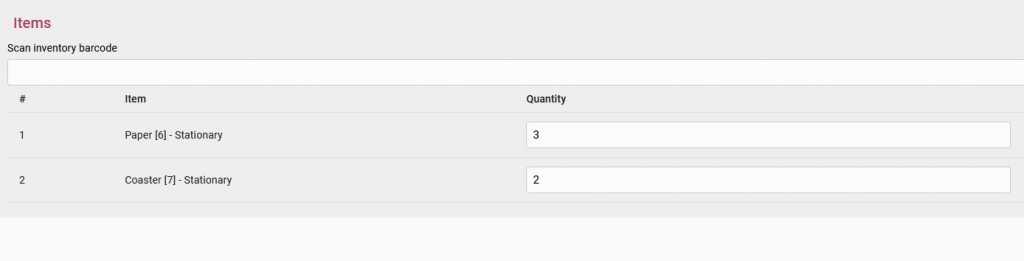
Step 5: Select the transfer inventory button in the top right corner of the page: