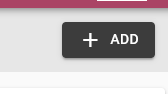Inventory item details must be added before inventory stock can be inbounded or outbounded (or added to jobs if you are connected to our FlowLanes site). Inventory can only be added on the MARSS web app, navigate to the Add option from the Inventory menu.
Before adding an asset ensure your Categories (https://www.onmarss.co.za/?knowledgebase=1-3-setup-categories) are setup for inventory.
Step 1: Complete all the fields on the page:
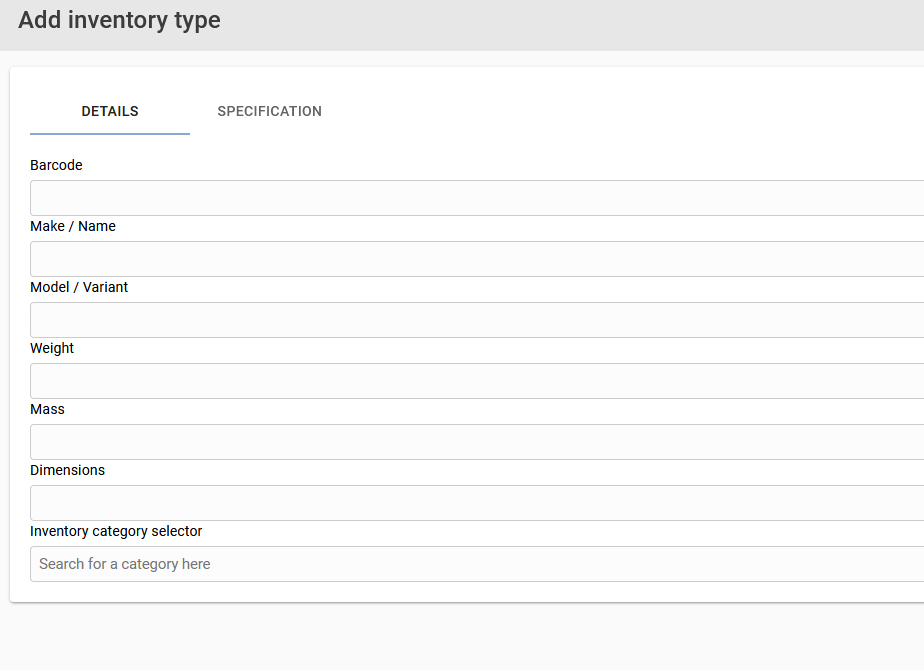
Step 2: Search and select for the correct inventory category:
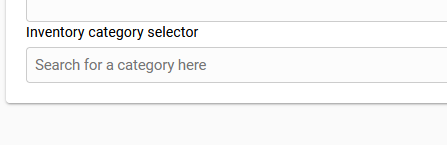
Step 3: Select the add button in the top right corner of the page: