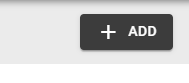To be able to inbound and outbound inventory in your locations, the inventory items must be added for your organisation.
Step 1: Navigate to the Add option in the Inventory menu.
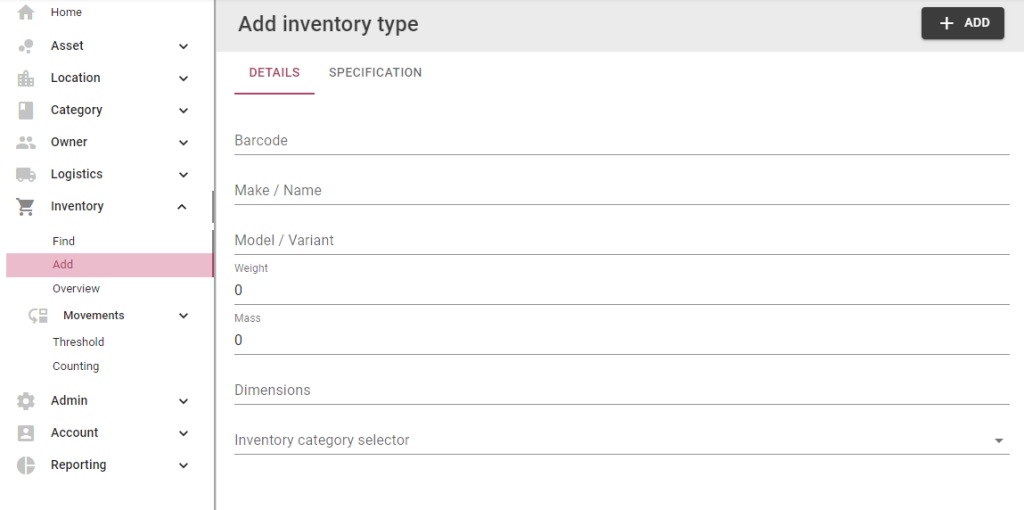
Step 2: Complete the details in the fields:
- Barcode: the unique product code, use the existing product barcode, or come up with your own barcode format e.g. INV001, INV002
- Make / Name: the name / brand name of the item
- Model / Variant: type of model or variant of the brand
- Weight: item weight (optional)
- Mass: item mass (optional)
- Dimensions: item dimensions (optional)
- Inventory category selection: search and select the category (grouping) name which the inventory must be linked to
Step 3: Select the + Add button in the top right corner to add the new type of inventory: