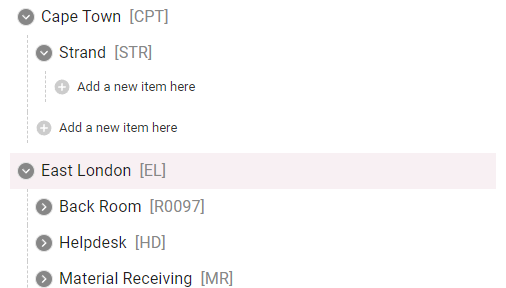Locations will be used to store your assets or inventory. To setup your location hierarchy, navigate to the Explorer option in the Locations menu.
Start building up your location hierarchy by adding a new root location. If there’s not an existing location list to use for your structure setup a structure which will make sense for your organisation. e.g. you can start with Country/Province or State/Town as the root location.
Step 1: Select the + button on the add new root panel:
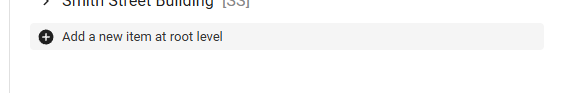
Step 2: Enter the barcode, name, and description. You can supply an existing location barcode or come up with a new location barcode format. See below example:
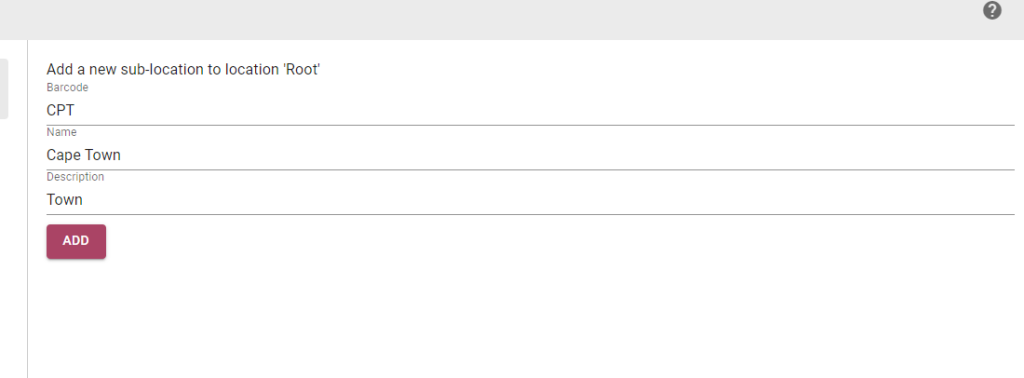
Step 3: Select the Add button to add the new root.
The new root will be displayed on the page. To add sublevel locations to a root location, select the new root item, then select ‘Add a new item here’ option:
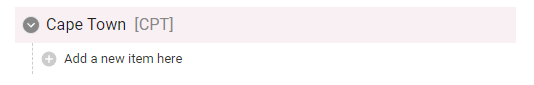
Complete the details on the right-side panel to add a new sub location:
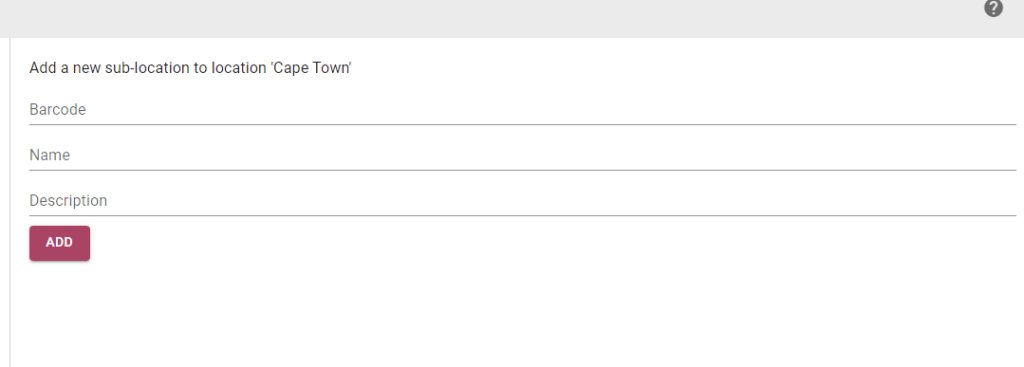
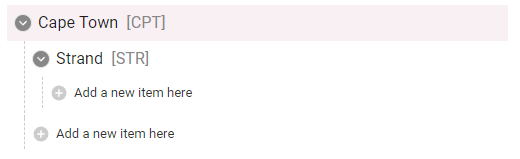
Add as many location sublevels necessary for your organisation. If necessary, add more root locations with their own sub locations.