Xero can be accessed for 30 minutes at a time to synchronise your data e.g. Accounts and Categories from Xero, Assets and Inventory from MARSS to Xero.
To access Xero, navigate to the menu in the top right corner and select the Xero icon:
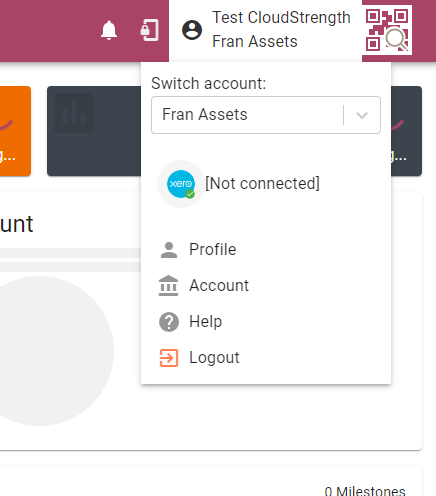
You will be redirected to a page to insert your Xero credentials:
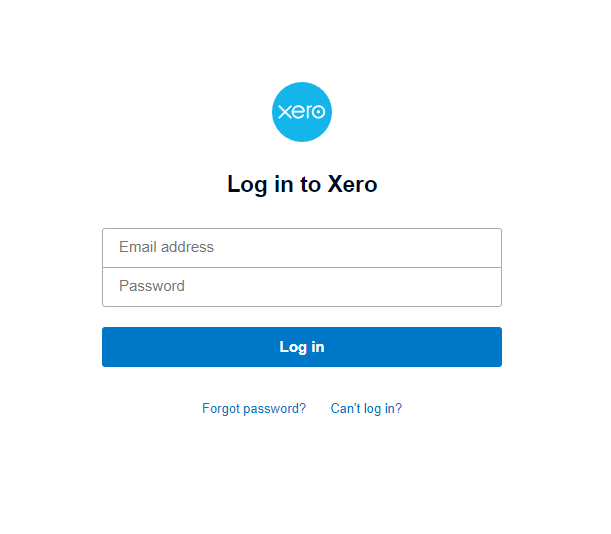
Select allow access button:
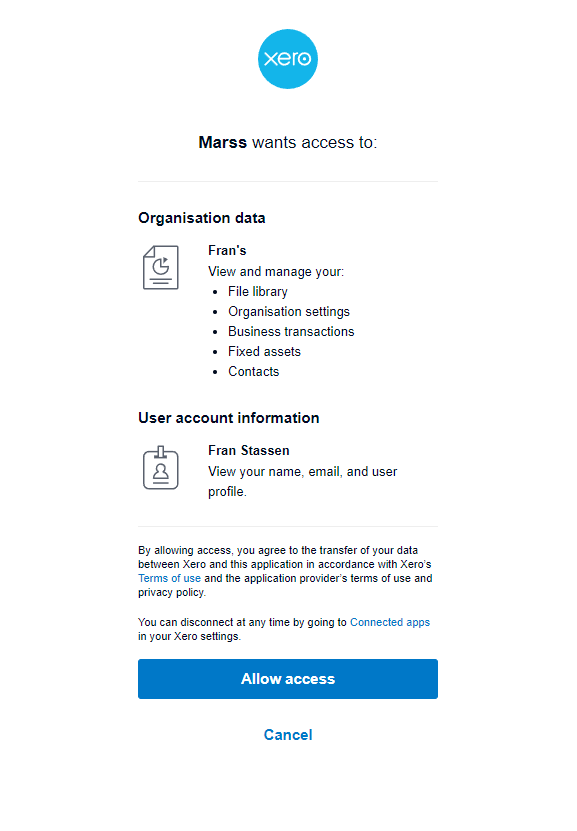
Select the Connect button for your Xero organisation:
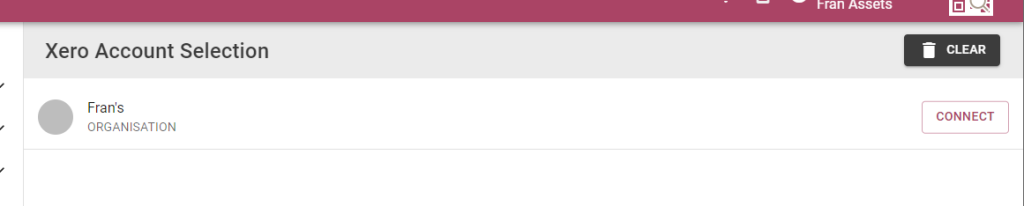
A success message will be displayed:
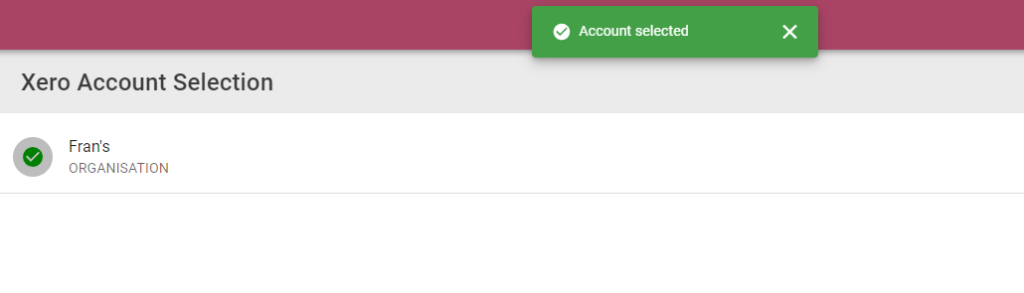
See 4.4 External Sync – Marss to sync for Accounts, Assets and Inventory

