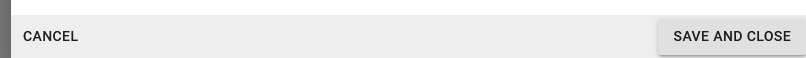Categories will be used to classify your assets or inventory. To add your categories, see https://www.onmarss.co.za/?knowledgebase=1-3-setup-categories.
To manage your existing categories, navigate to the Explorer option in the Category menu.
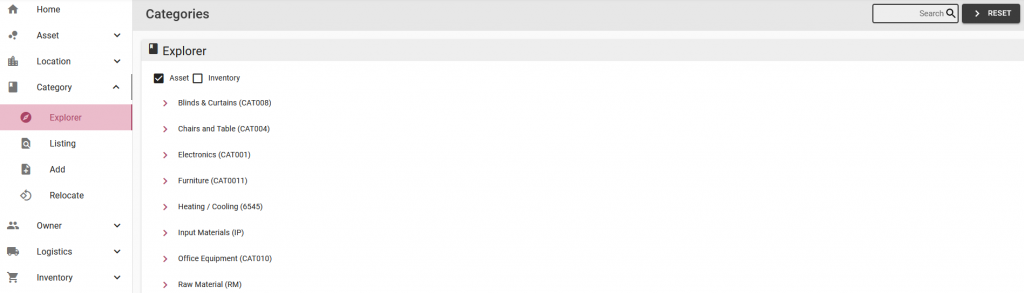
Step 1: Select the Inventory check box at the top of the page:
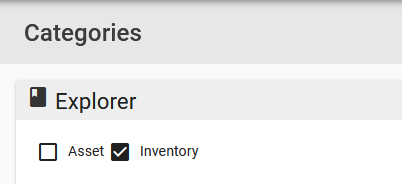
Step 2: Select the edit (pencil) icon button for any of your categories:

Step 3: Update the details on the general tab:
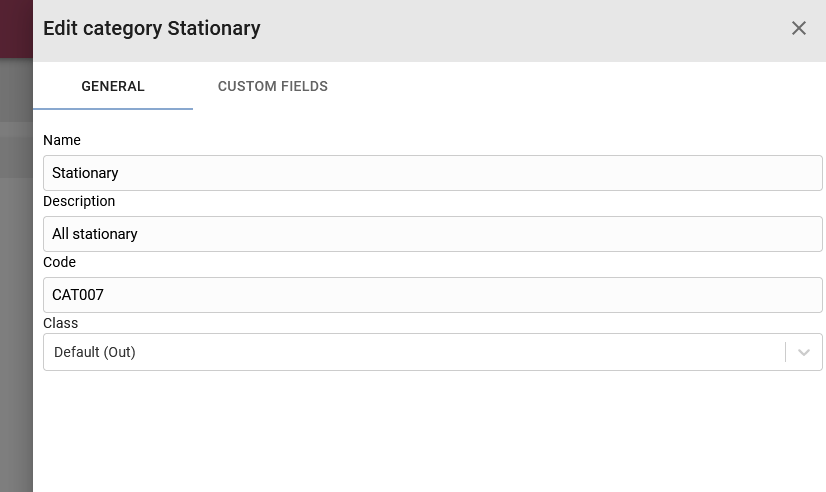
Step 4: Select the Custom Fields tab to add custom fields for the inventory category:
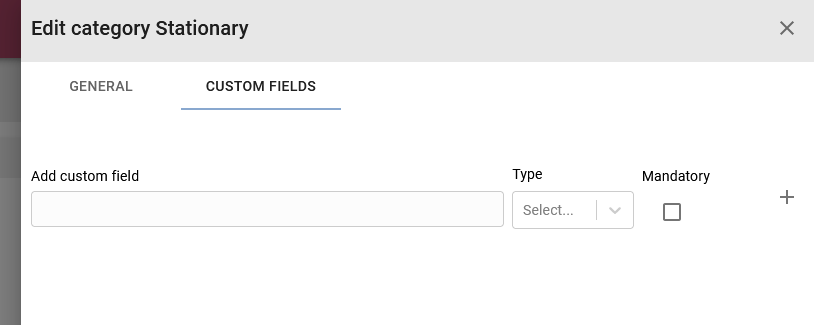
Enter a new custom field name, select the type of field, and select if the field must be mandatory (force users to complete the field). Once the fields are complete select the add + button:
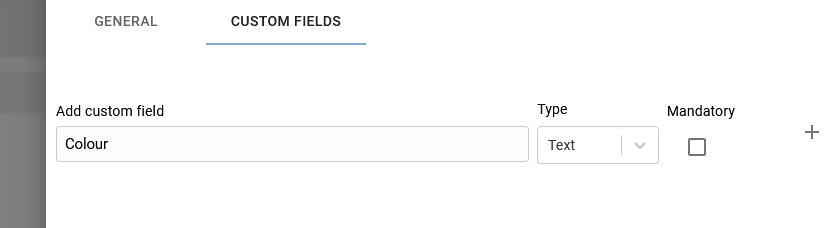
To remove a custom field, select the bin icon:
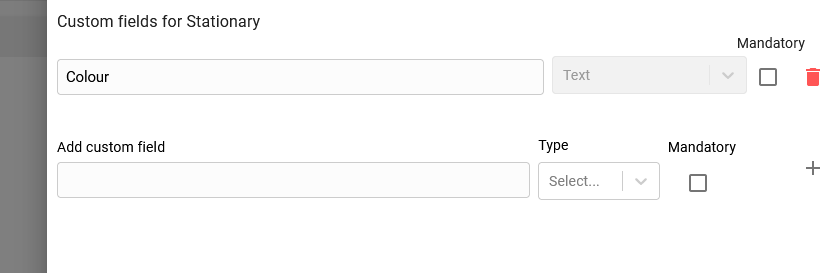
Step 5: Select the Save and Close button to update the category OR select the Cancel button, then the category will not be updated.