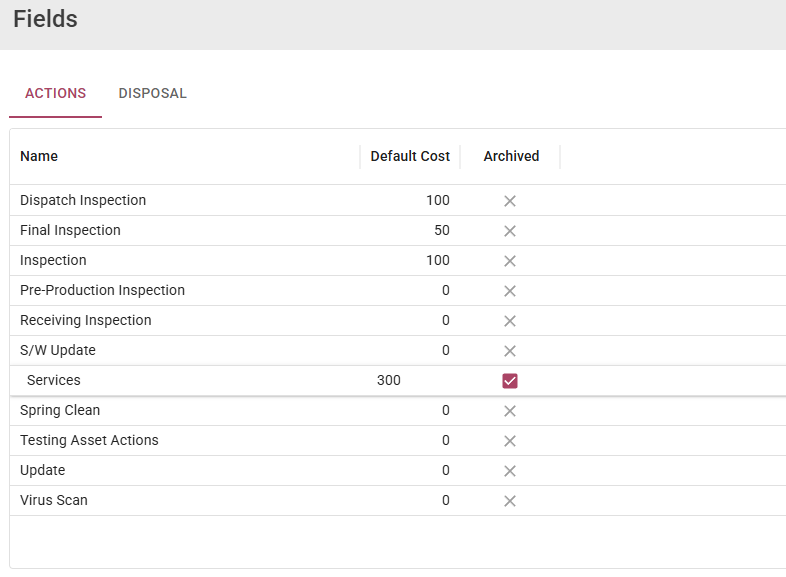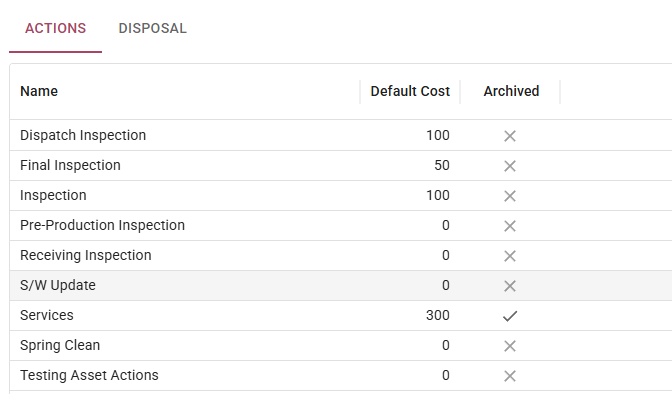Actions can be performed for assets e.g. Inspection of the asset. To add different types of actions for assets, navigate to the Fields option in the Admin menu.
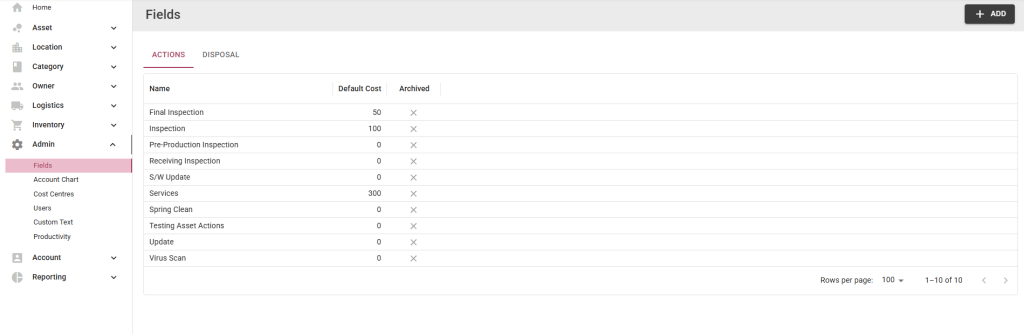
Step 1: On the Actions tab, select the add button in the top right corner, the Add pop-up will be displayed, enter the name of the new action:
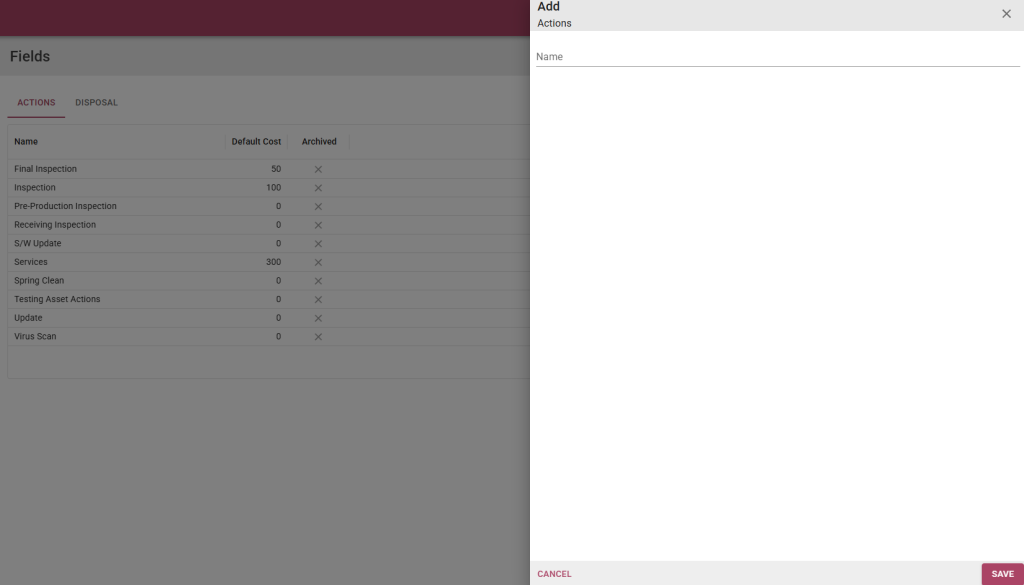
Step 2: The new action will be displayed in the list, double click the default cost to update the value (this step is optional):
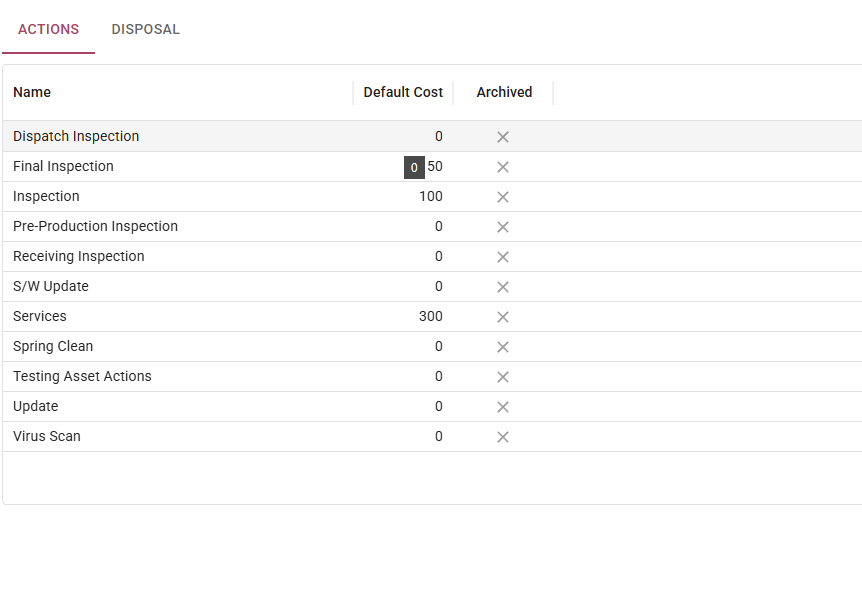
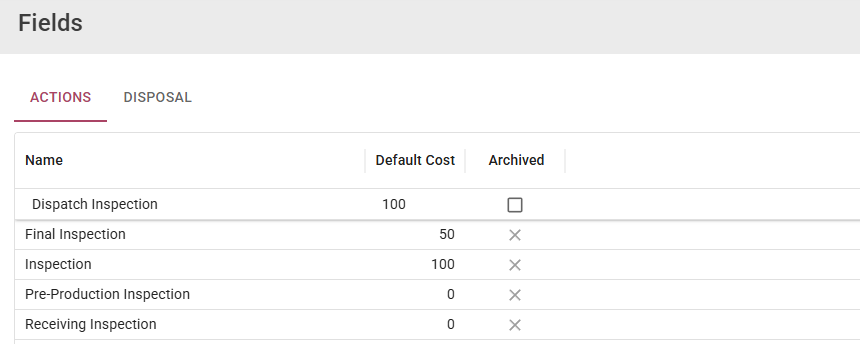
Step 3: To archive an action, double click in the field for that action, then select the archived check box, click away from the field to complete the archive action.