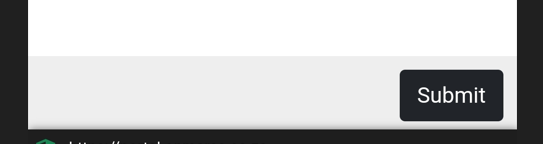To move assets to a location on the MARSS mobile app, select the Find option from Locations in the menu:
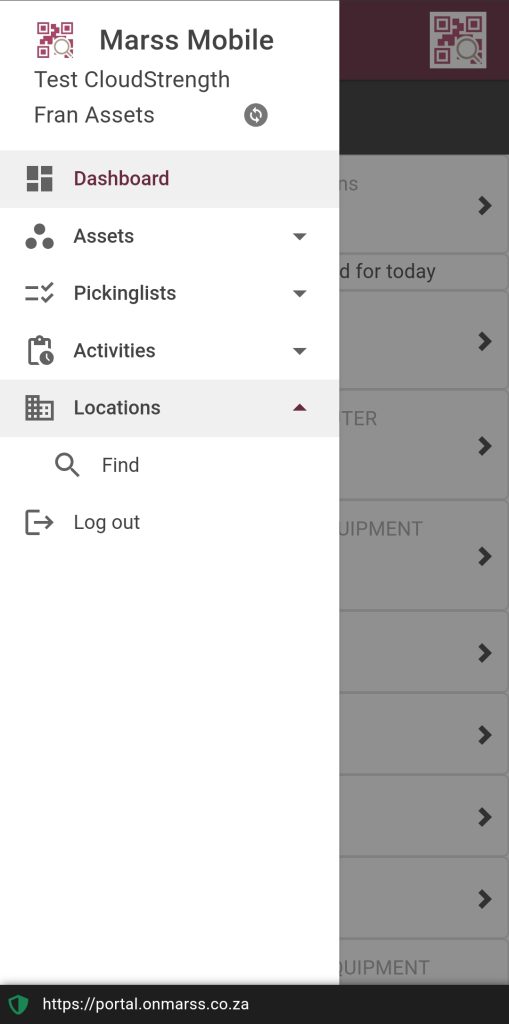
Step 1: Search for the location by name or barcode:
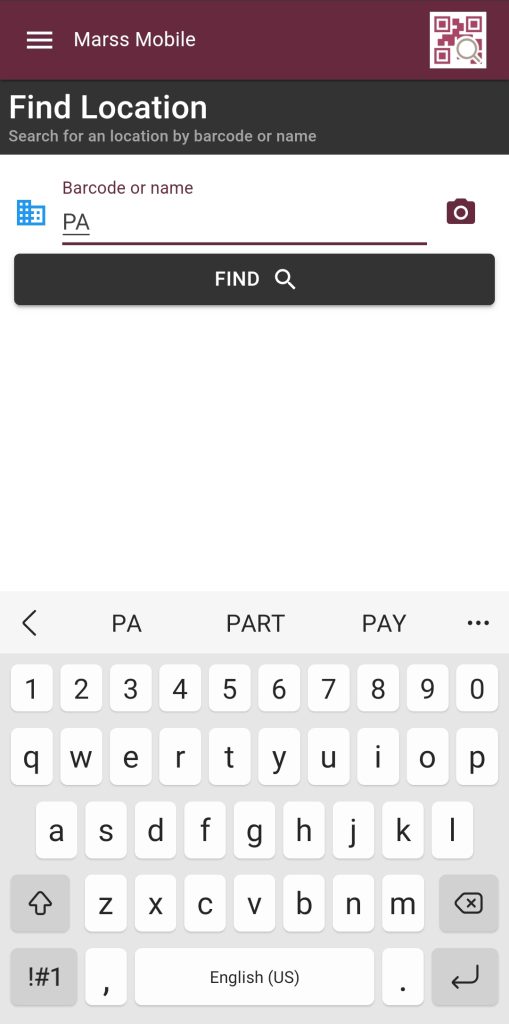
Step 2: Select the Check In option on the Assets tab:
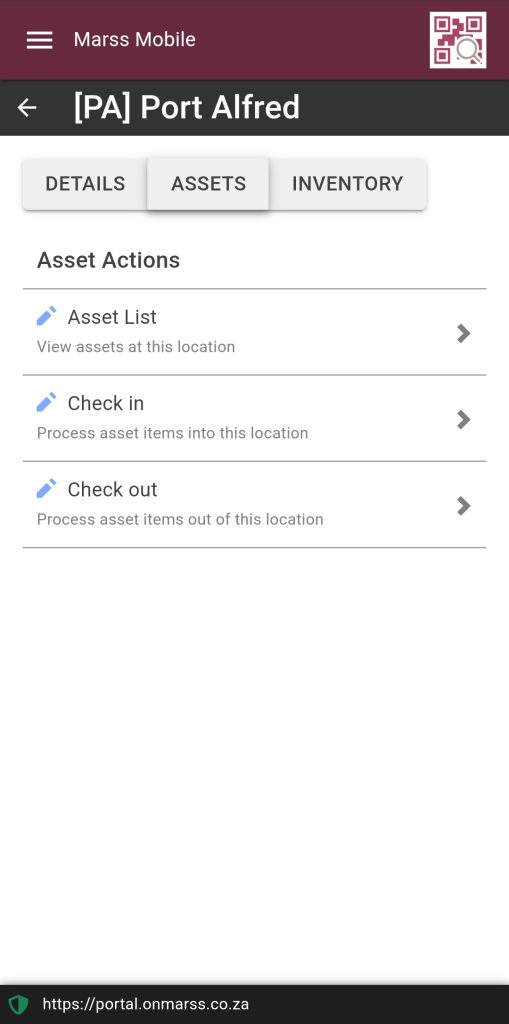
Step 3: Scan (or enter) asset barcodes:
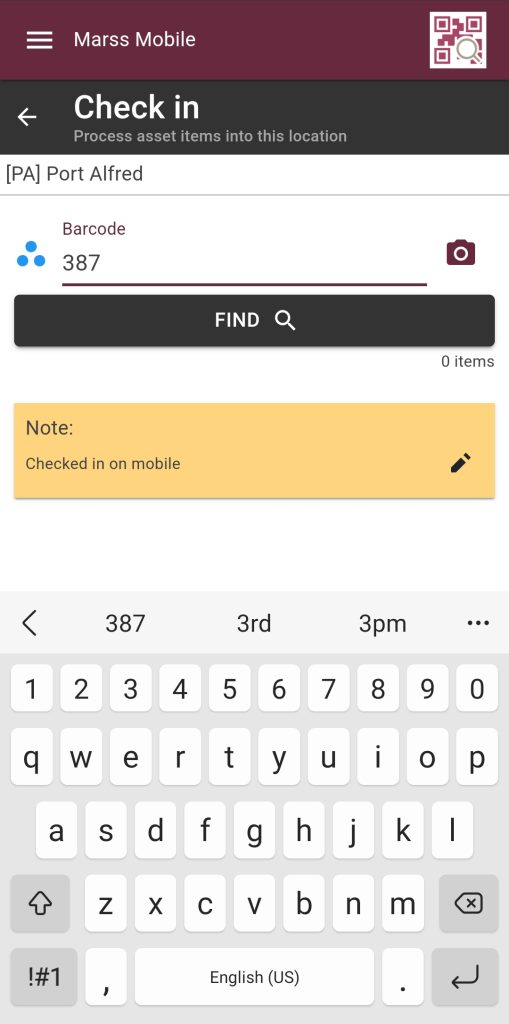
Assets can be removed from the list by selecting the Remove (bin) button.
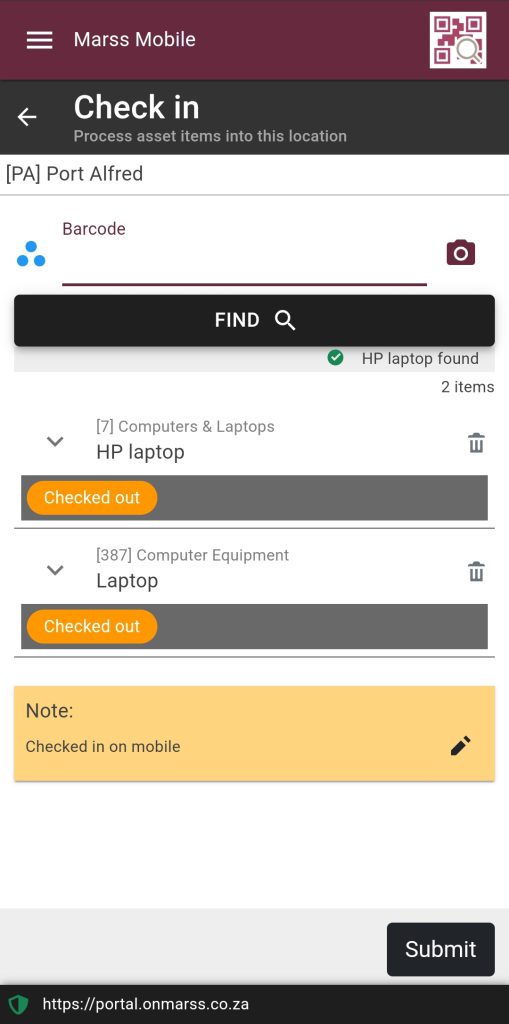
Step 4: Once all the assets are scanned, edit the note in the yellow box (optional) and then select the Submit button to complete the check in process: