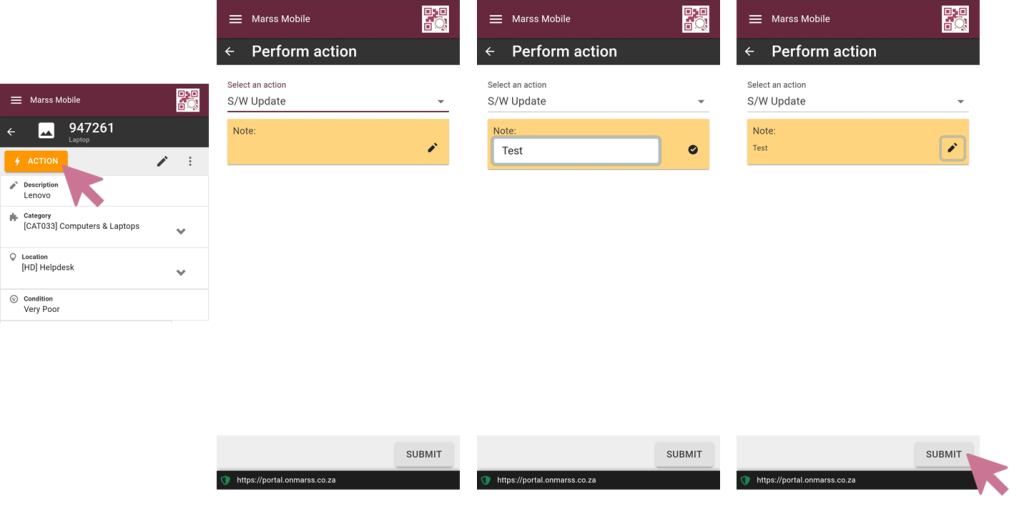Asset actions can be added to an asset to record an event which took place with or for the asset.
To add asset actions on the MARSS mobile app, navigate to the Find page in the Asset menu. To setup custom fields to be completed during the asset action, see https://www.onmarss.co.za/?knowledgebase=4-1-add-update-action-fields.
Step 1: Search and select the asset, select the Action button on the asset details view. Select the type of action, fill in any action related fields, add a note and then select the submit button: