If you would like to revoke access for any existing user, you can simply archive the user account. Navigate to the User option from the Admin menu.
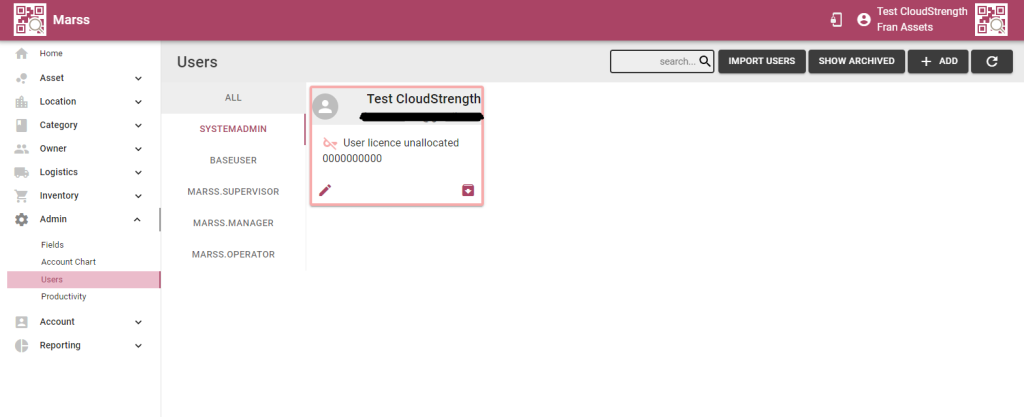
Step 1: Search for the user by using the search bar at the top, or by selecting one of the user role tabs. Select the archive icon button for the user (next to the edit pencil icon):
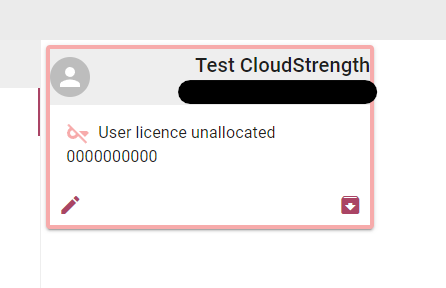
Step 2: Select the bin icon button to confirm, or select cancel:
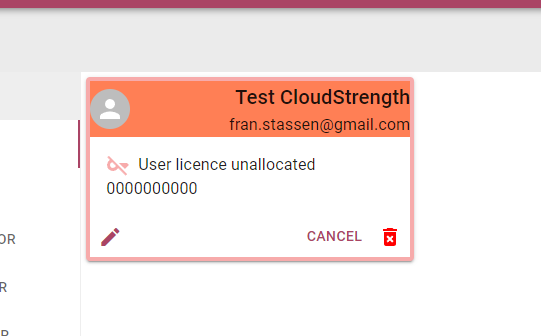
If you selected the bin icon, the user will now be archived, to view archived users select the Show Archived button in the top right corner:
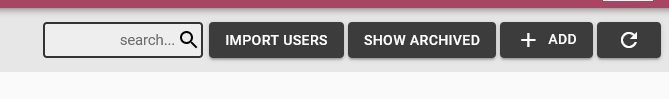
Select the restore arrow (next to the edit icon) to restore the archived user.


