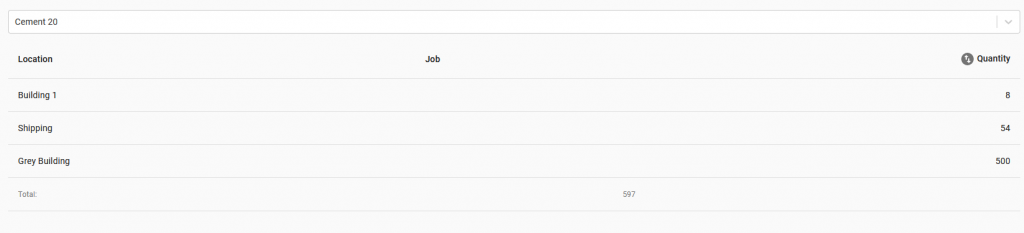To view inventory stock by type and update the current stock levels, navigate to the Overview option in the Inventory menu.
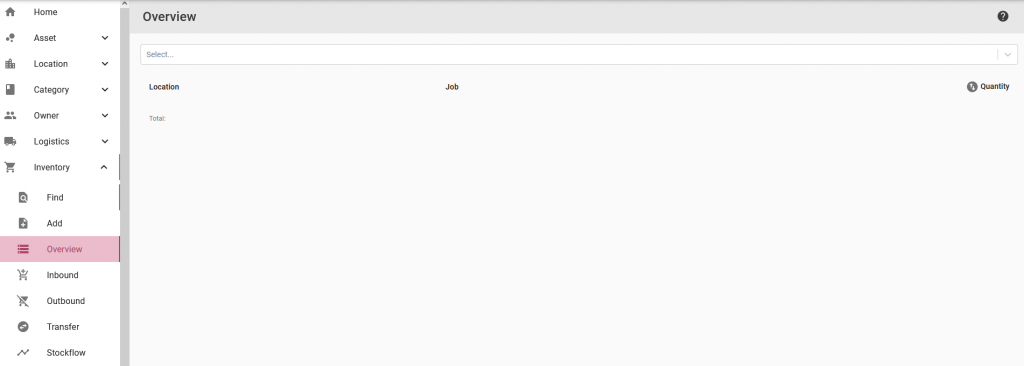
Step 1: Search and select the inventory from the drop down list:
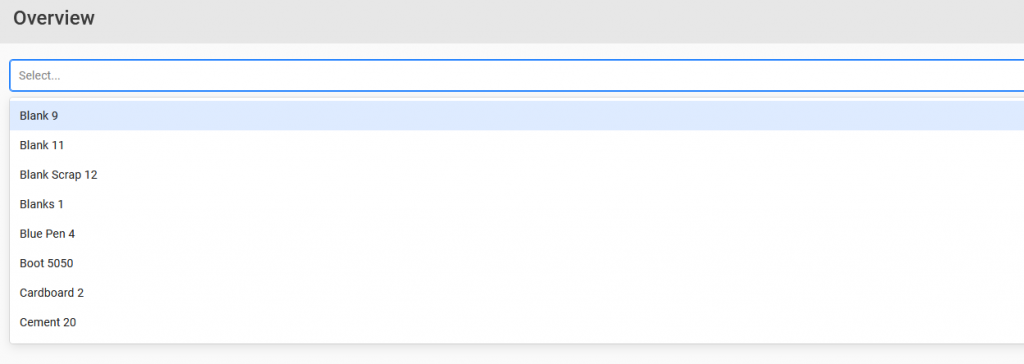
Step 2: View the existing stock levels:
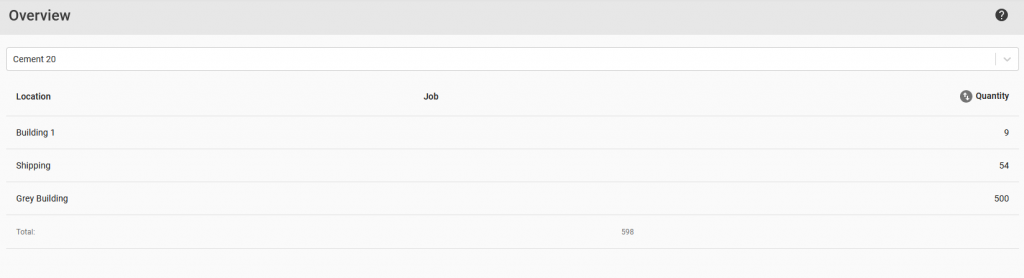
Step 3: To update any existing stock, select the arrow icon button next to the Quantity heading:
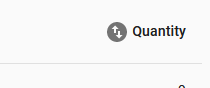
Step 4: Make manual adjustments to the existing stock levels:
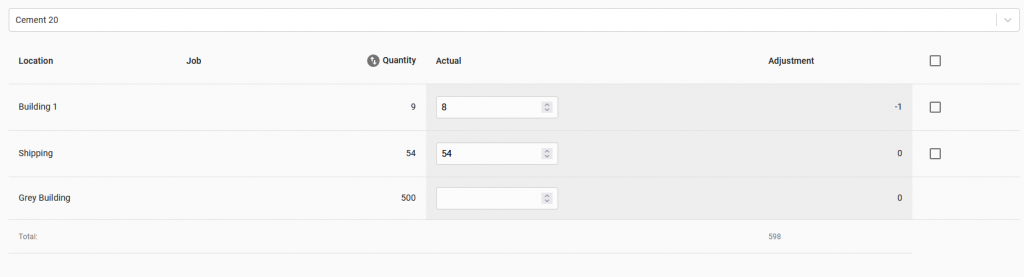
Step 5: View the adjustment, then select the check box for each adjustment, or select the check box at the top to confirm adjustments for all stock levels:
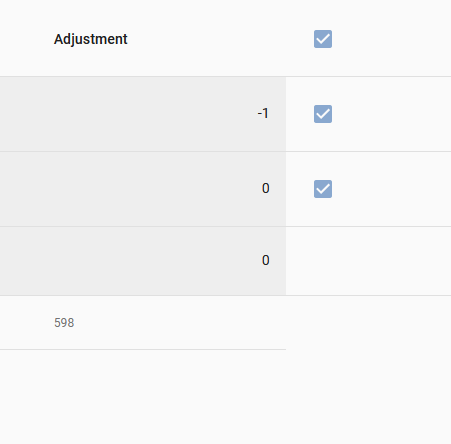
Step 6: Select the apply button in the top right corner of the page:
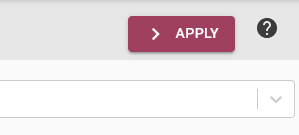
Step 7: View the updated stock levels: