A disposal type must be selecting when archiving an asset. To add different disposal types for asset archive, navigate to the Fields option in the Admin menu.
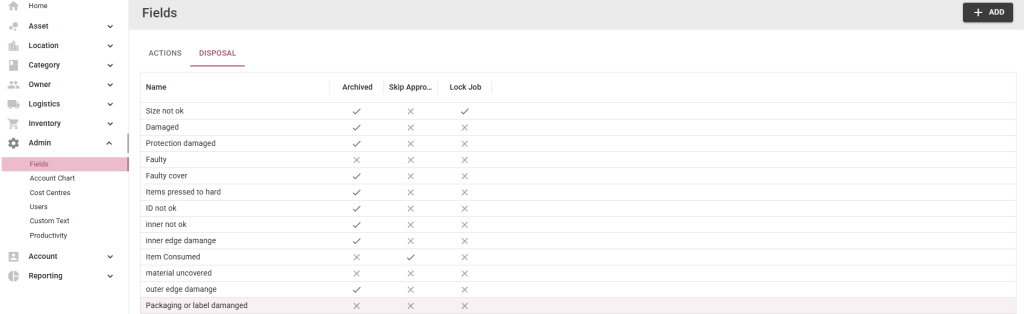
Step 1: On the Disposal tab, select the add button in the top right corner, the Add pop-up will be displayed, enter the name of the new disposal reason:
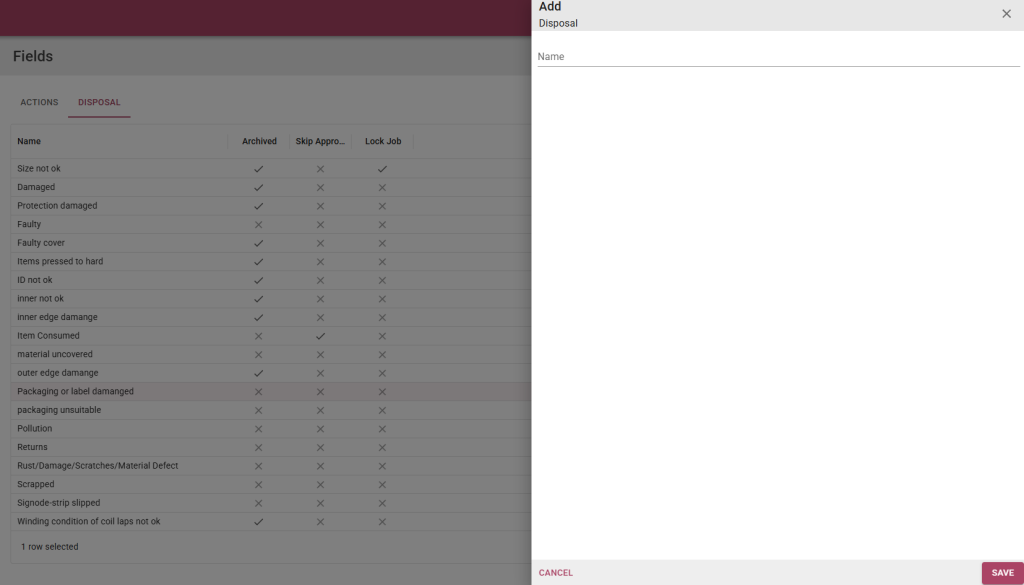
Step 2: The new disposal reason will be displayed in the list, double click to update the disposal reason:
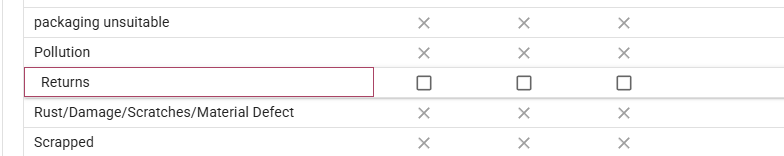
Step 3: To archive an action, double click in the field for that action, then select the archived check box, click away from the field to complete the archive action.
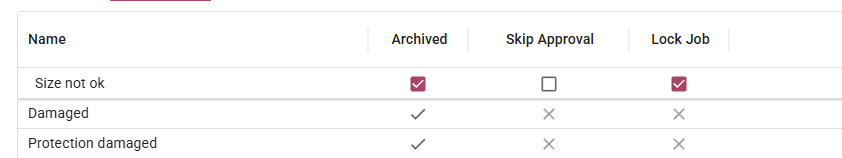
Skip Approval: If the disposal type is selecting during asset archiving the asset will skip the approval step (Approve page) and mark the asset as disposed.
Lock Job: If the asset is linked to a FlowLanes job, the job the asset is assigned to (when disposed) will be locked.

